How Do I Cancel My Subscription?Updated 2 years ago
We understand that preferences and circumstances change, and if you need to cancel your Earthly subscription, we're here to guide you through a straightforward process. Here's a step-by-step guide:
- Log into Your Account: Commence the cancellation process by logging into your account. If you encounter any challenges, our dedicated “Help Log into My Account” article can provide the assistance you need.
- Navigate to “Manage Subscription”: Scroll down to the “Manage Subscription” buttons and locate the “More” button.
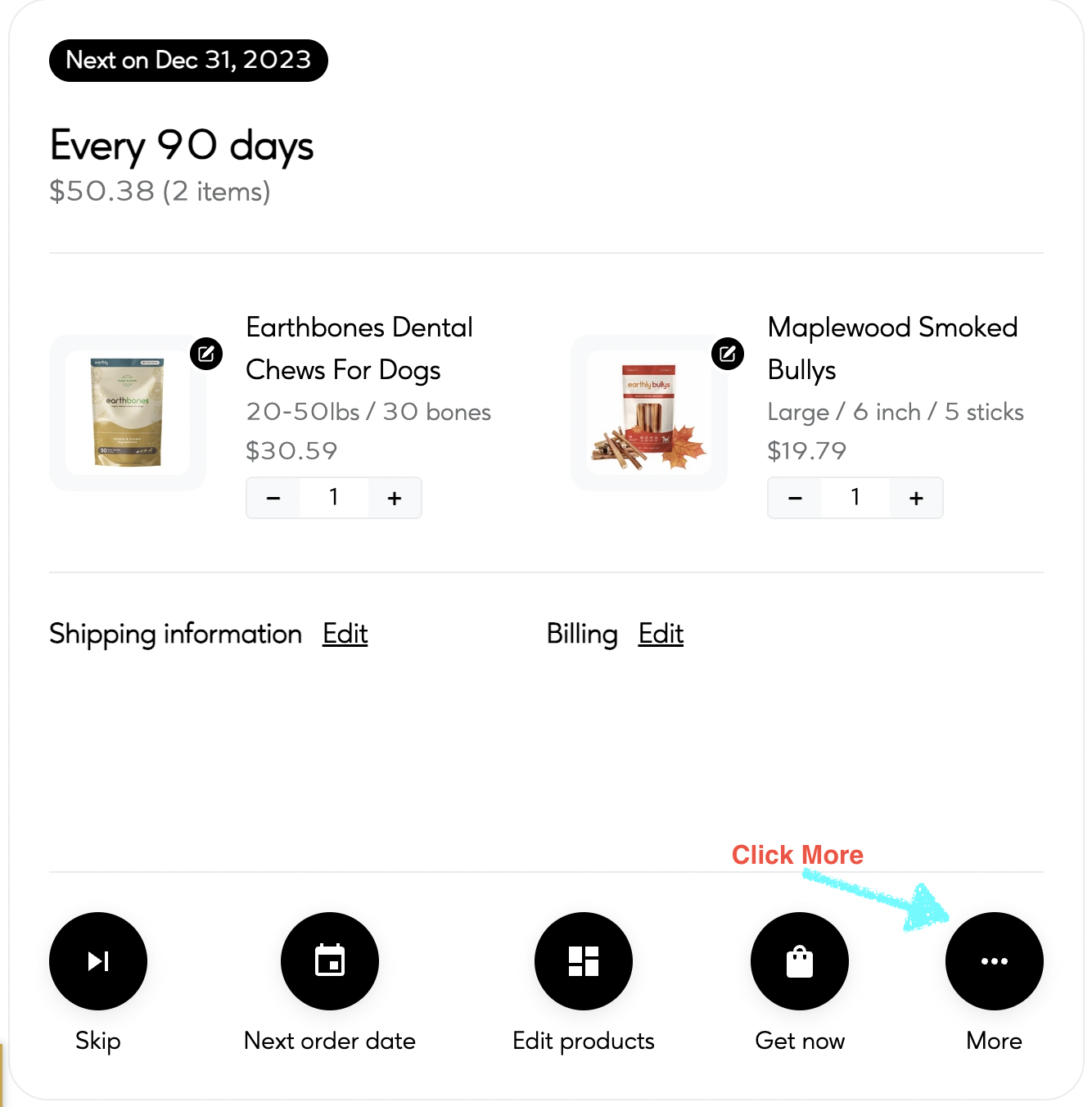
- Choose Cancel Option: Clicking “More” will bring up a small screen with several options. Select the “Cancel Subscription” option to initiate the cancellation process.
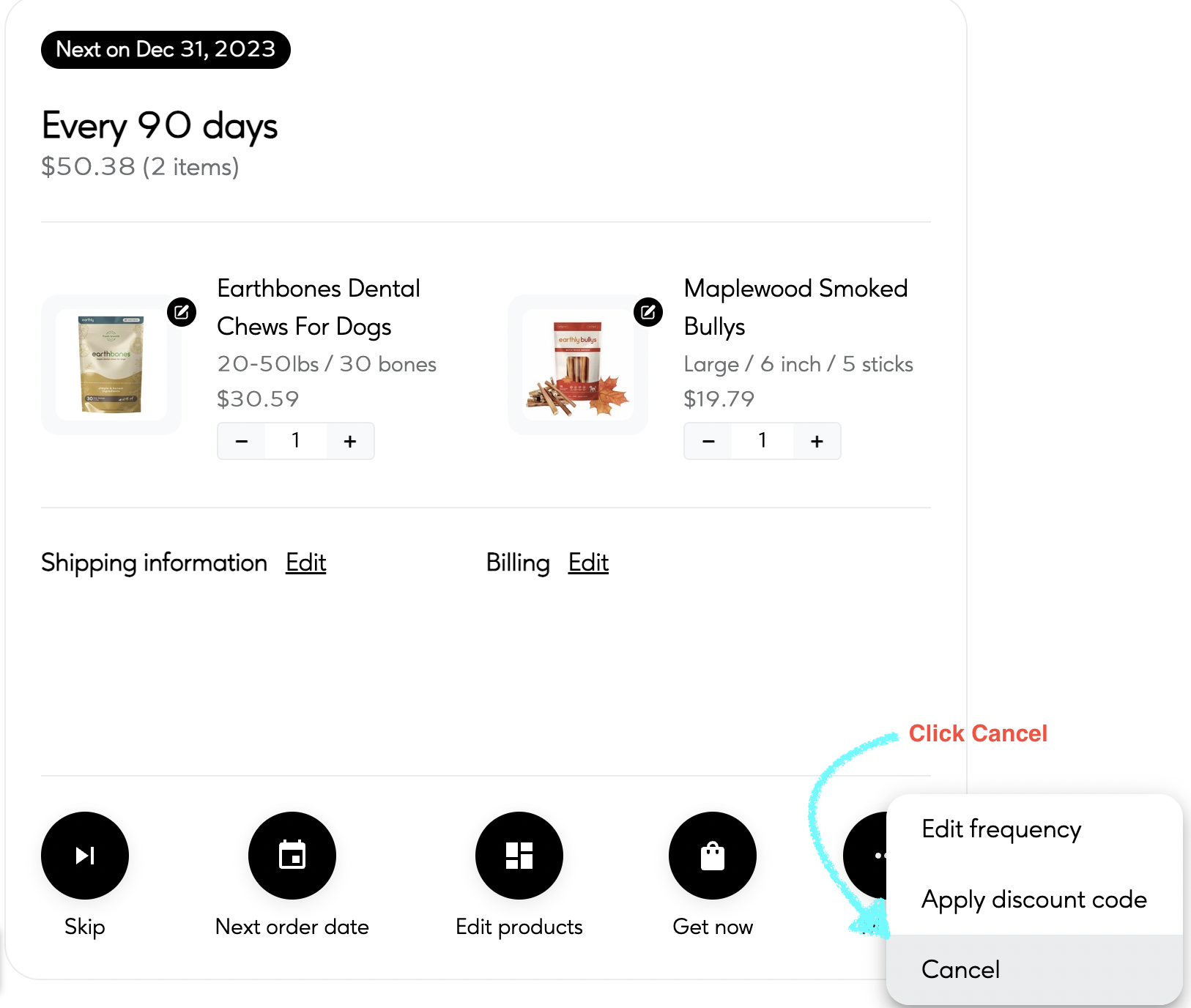
- Complete Questionnaire: Upon selecting the cancellation option, you'll be prompted to provide feedback on why you've decided to cancel. Please select the option that best reflects your reason for cancellation, and then proceed to hit “Cancel.”
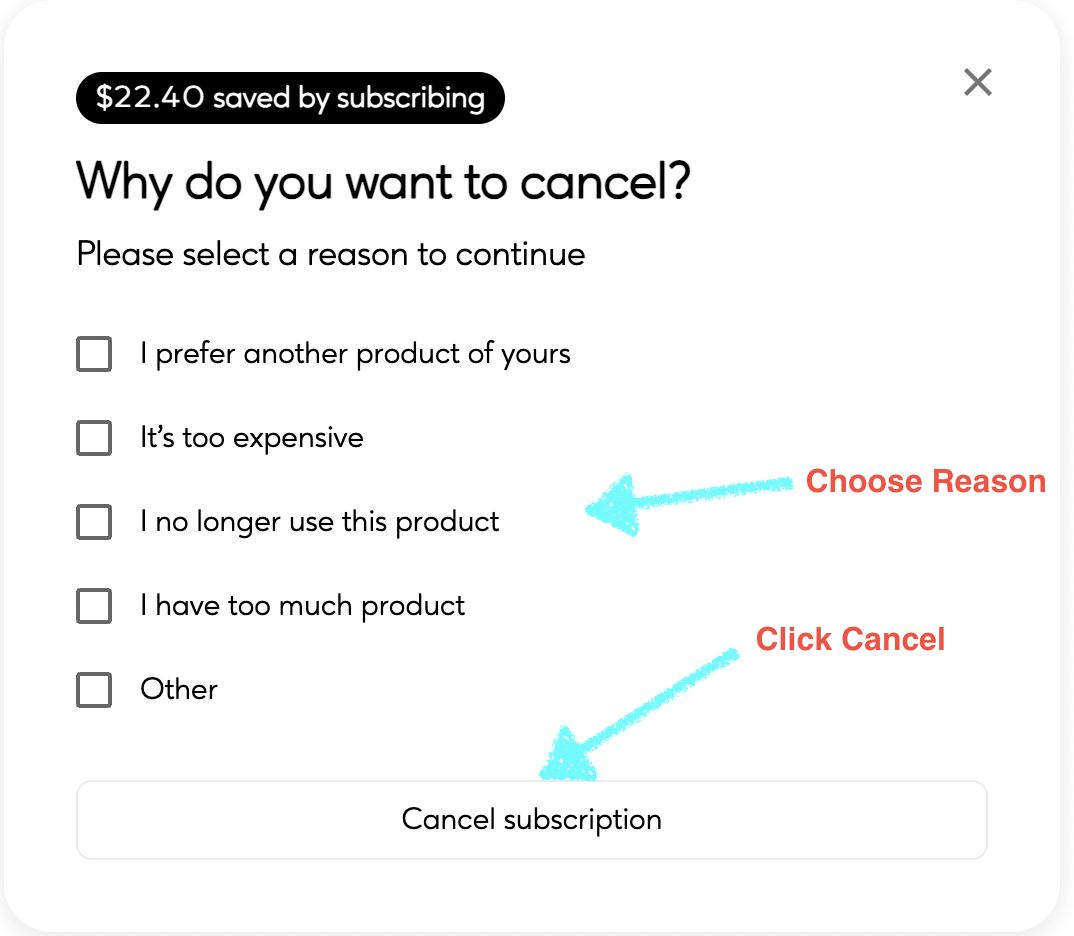
- Success: Your subscription has now been canceled. While we hate to see you go, we appreciate your feedback. If you have any questions or suggestions on how we can improve the subscription process, we'd love to hear from you.
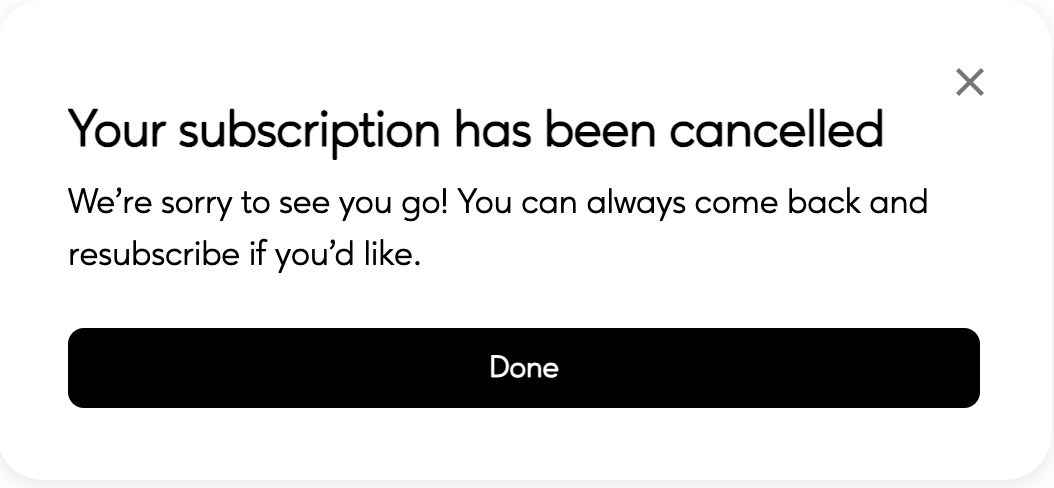
Please note that if an order has already been processed before canceling your subscription, the cancellation will not affect the active order.
If you require further assistance or have additional questions, don't hesitate to reach out to our customer care team. We value your feedback and are here to help in any way we can.