How Do I Change My Next Ship Date?Updated 2 years ago
Empower yourself with flexibility by effortlessly adjusting the processing date for your next subscription order. Follow these simple steps for a seamless experience:
- Log into Your Account: Begin by logging into your account. If you need assistance with this step, refer to our “Help Log into My Account” article for clear guidance.
- Navigate to “Manage Subscription”: Scroll down to the “Manage Subscription” section and find the “Next Order Date” button. Click on the “Next Order Date” button, and a calendar/date-picker screen will appear.
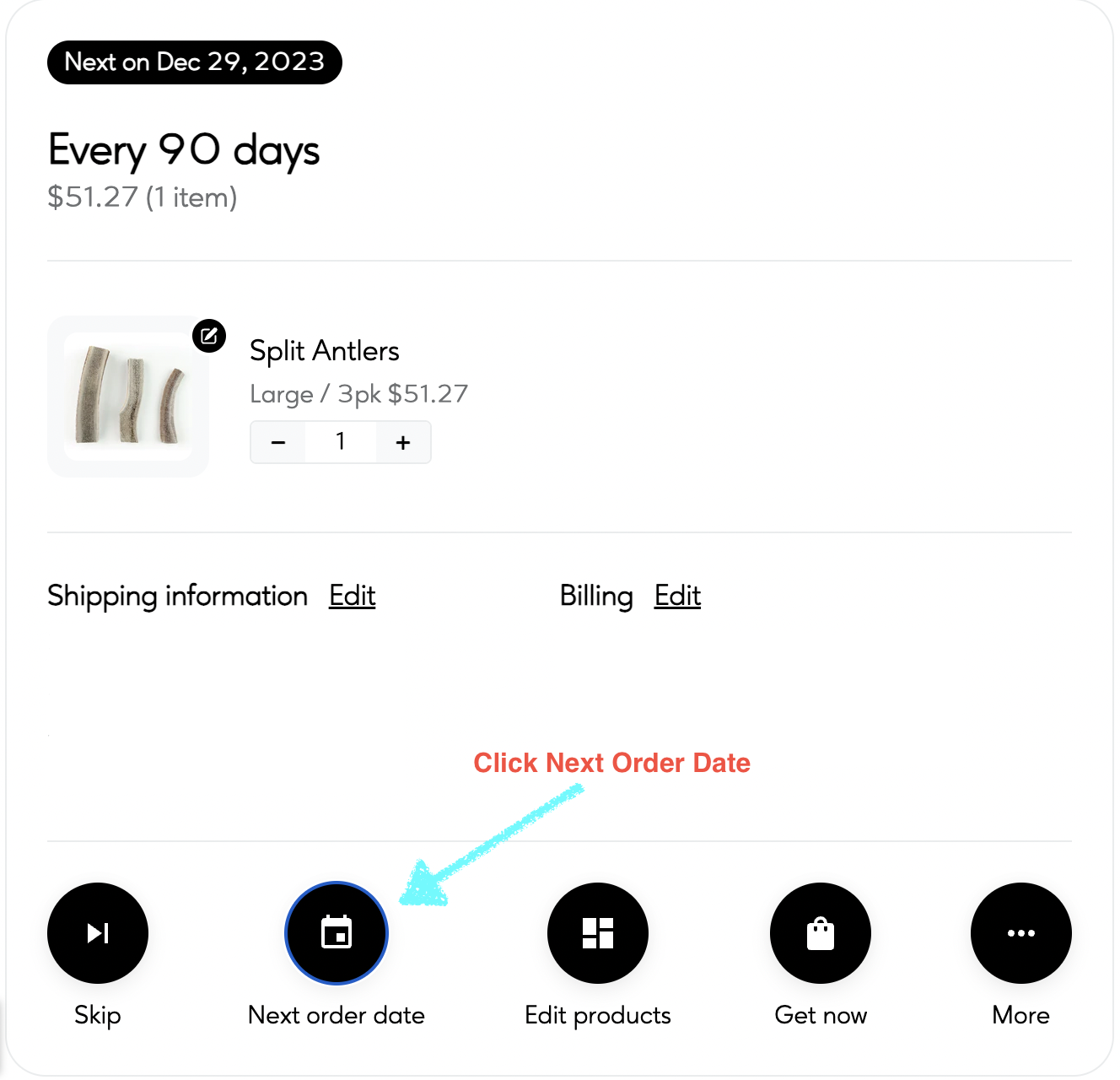
- Choose Your Preferred Date: Select the date you would like your next order to process. Once you've selected your preferred date, click “Confirm” to save your selection.
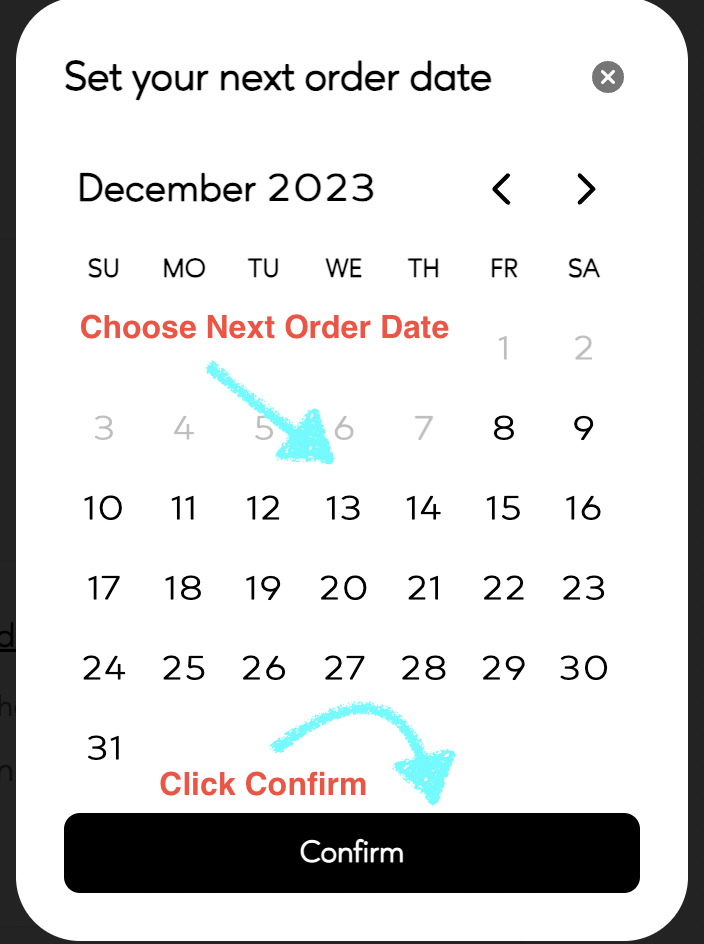
- Review Your Next Order Date: After confirming your chosen date, take a moment to review the updated “Next Order Date” to ensure it aligns with your preferences. This step ensures clarity and allows you to make any necessary adjustments before finalizing the changes. Your satisfaction is our priority, and we want to ensure your subscription meets your scheduling needs seamlessly.
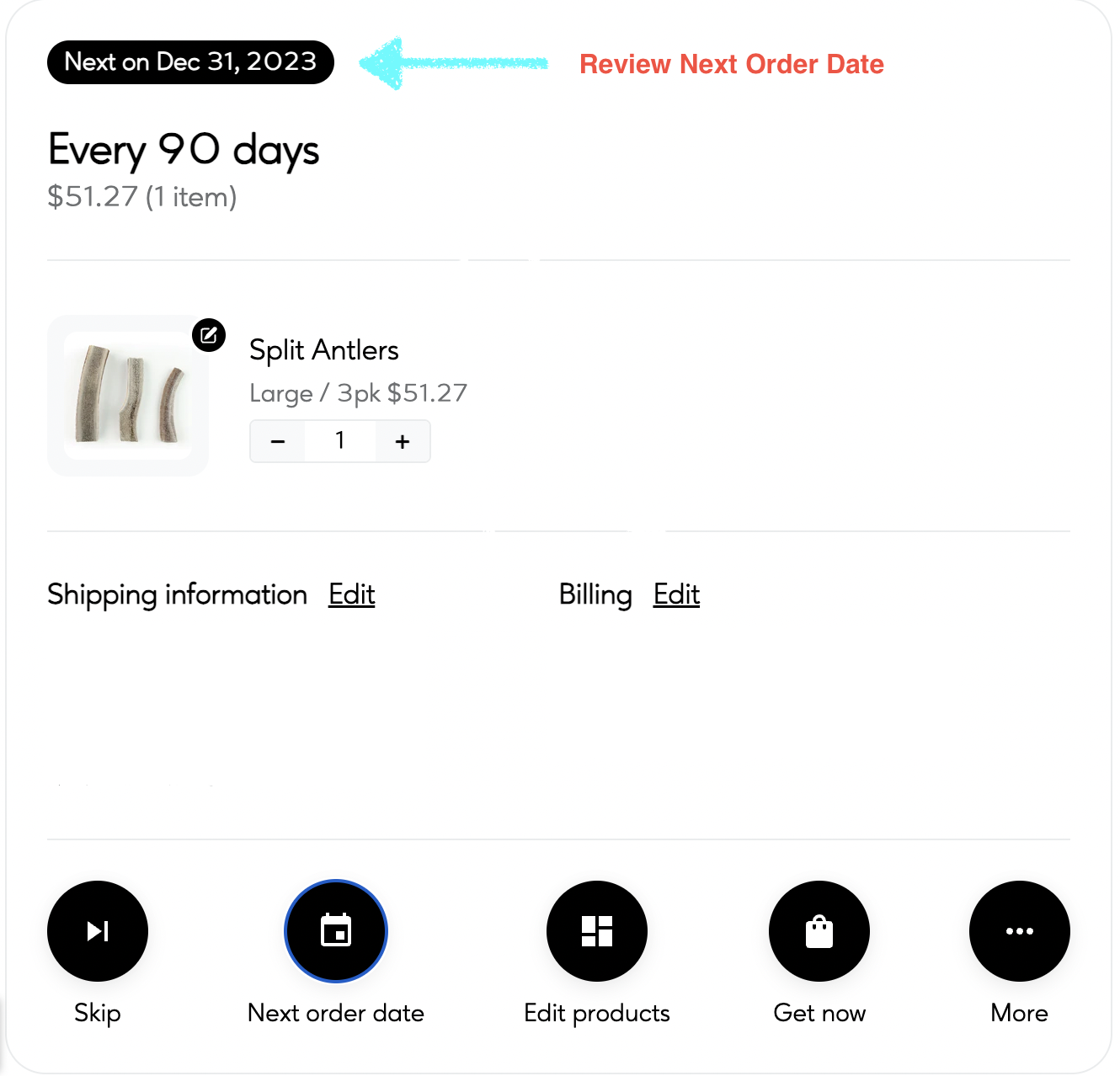
By following these straightforward steps, you gain control over when your next subscription order processes, allowing you to tailor your Earthly experience to perfectly match your needs. Enjoy the convenience and customization that comes with managing your subscription with ease! Note: If you change your next order date after an order has been processed, the change will not affect the active order. Please reach out to our customer care team if you require any further assistance!