How Do I Change My Order Frequency?Updated 2 years ago
Empower your Earthly experience by easily adjusting your subscription frequency to better suit your preferences. Here's a step-by-step guide to help you through the process:
- Log into Your Account: Start by logging into your account. If you require assistance with logging in, refer to our dedicated "Help Log into My Account" article for guidance.
- Navigate to "Manage Subscription": Scroll down to the "Manage Subscription" buttons and locate the "More" option. Click on it to reveal additional options.
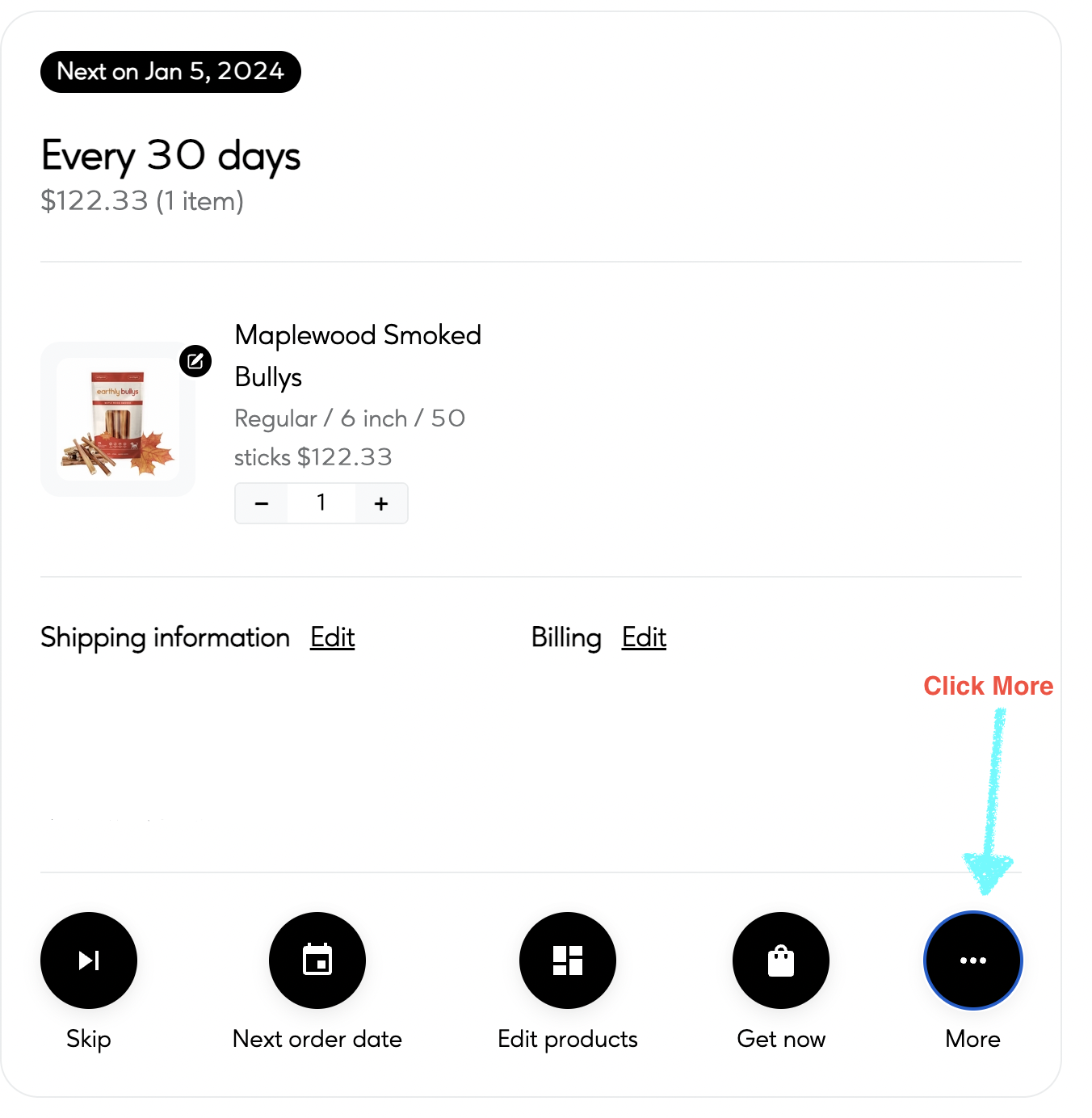
- Edit Frequency: Within the expanded options, find and click on "Edit Frequency." This action will take you to the "Edit Frequency and Set Next Order Date" page.
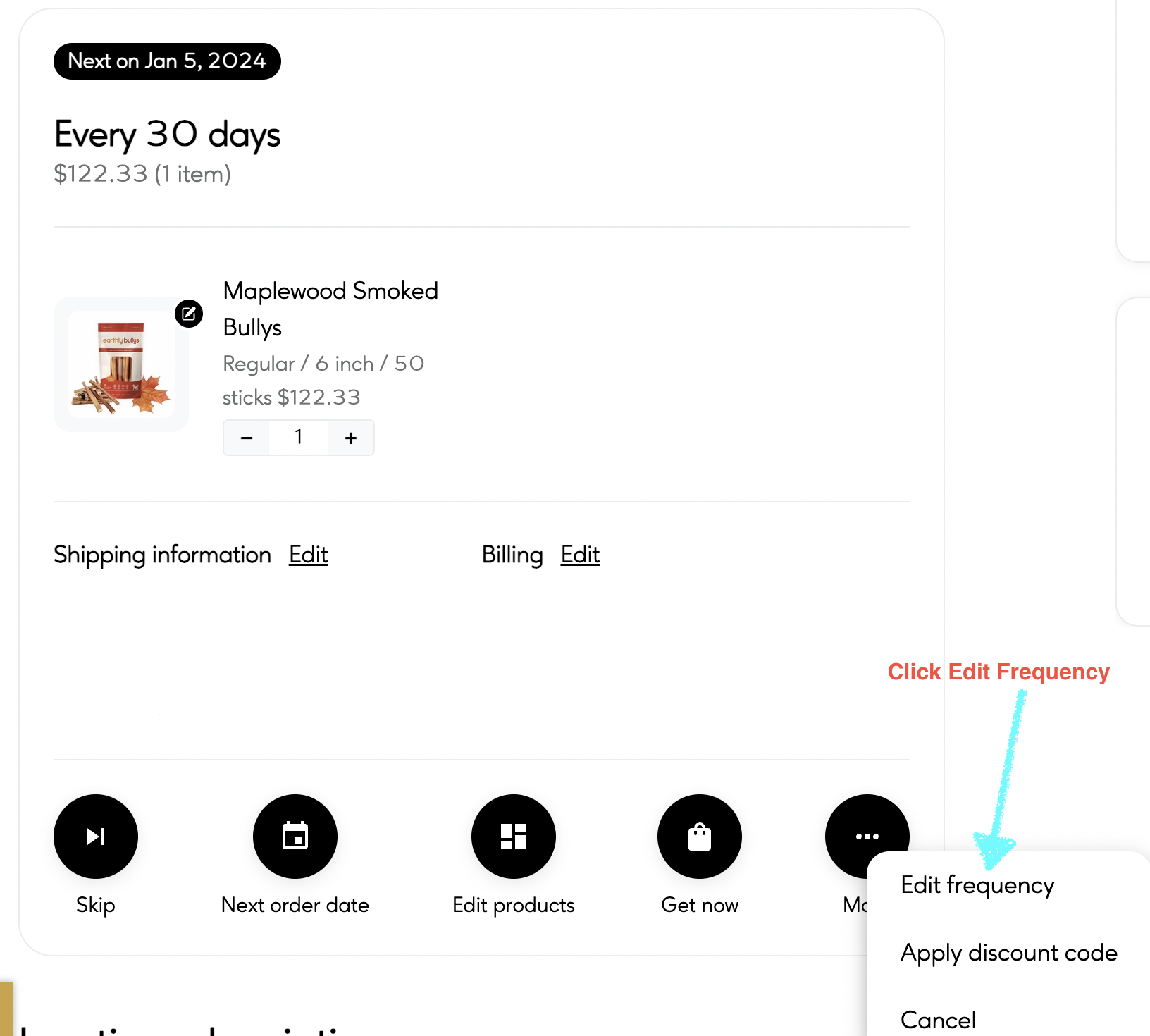
- Choose Your Frequency: On the "Edit Frequency" page, click the dropdown button to choose your desired frequency. This allows you to customize how often your subscription processes.
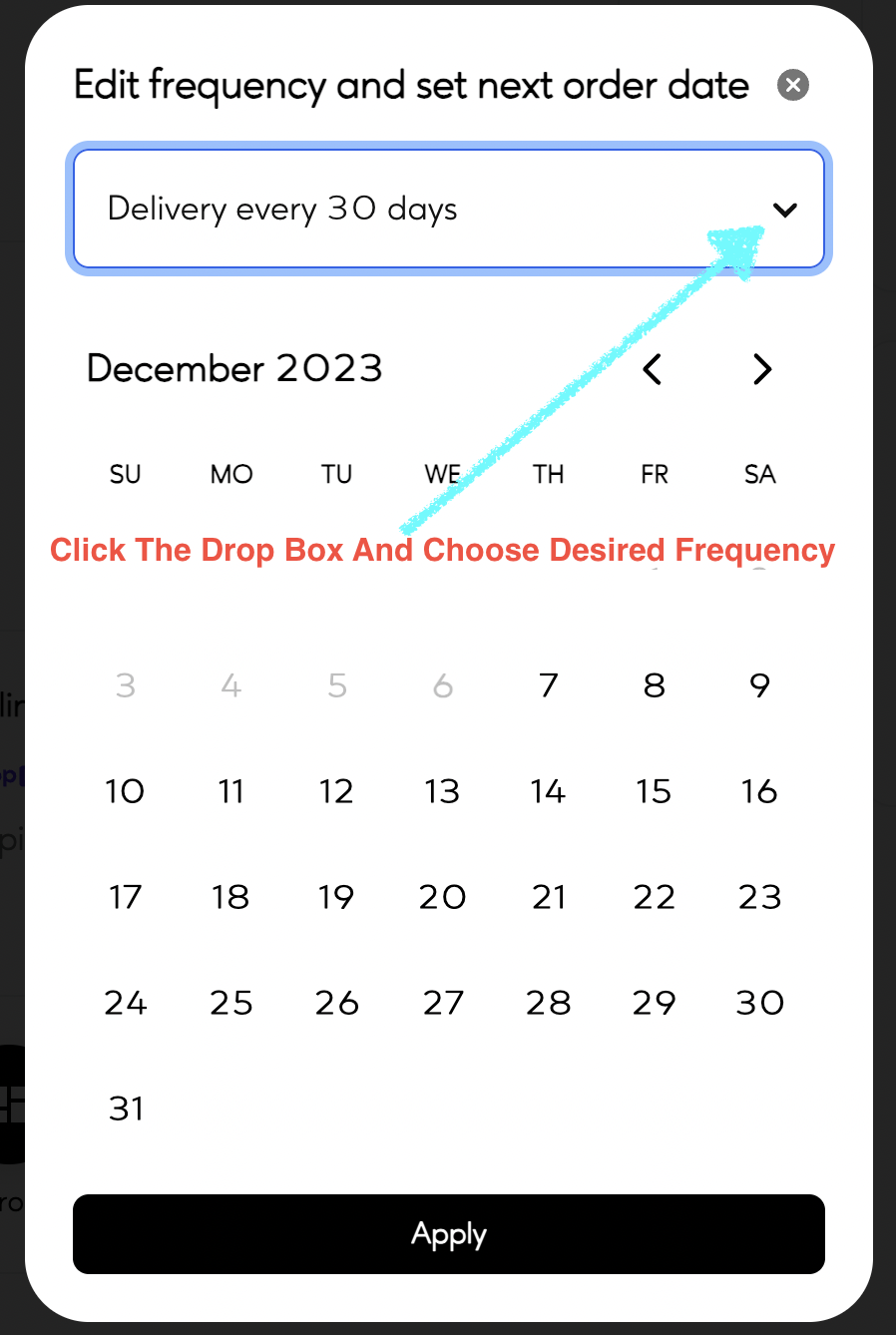
- Select Next Order Date: After selecting your new frequency, select when you would like your next order to process and click apply. Keep in mind that the order after this selected date will correspond with your updated frequency.
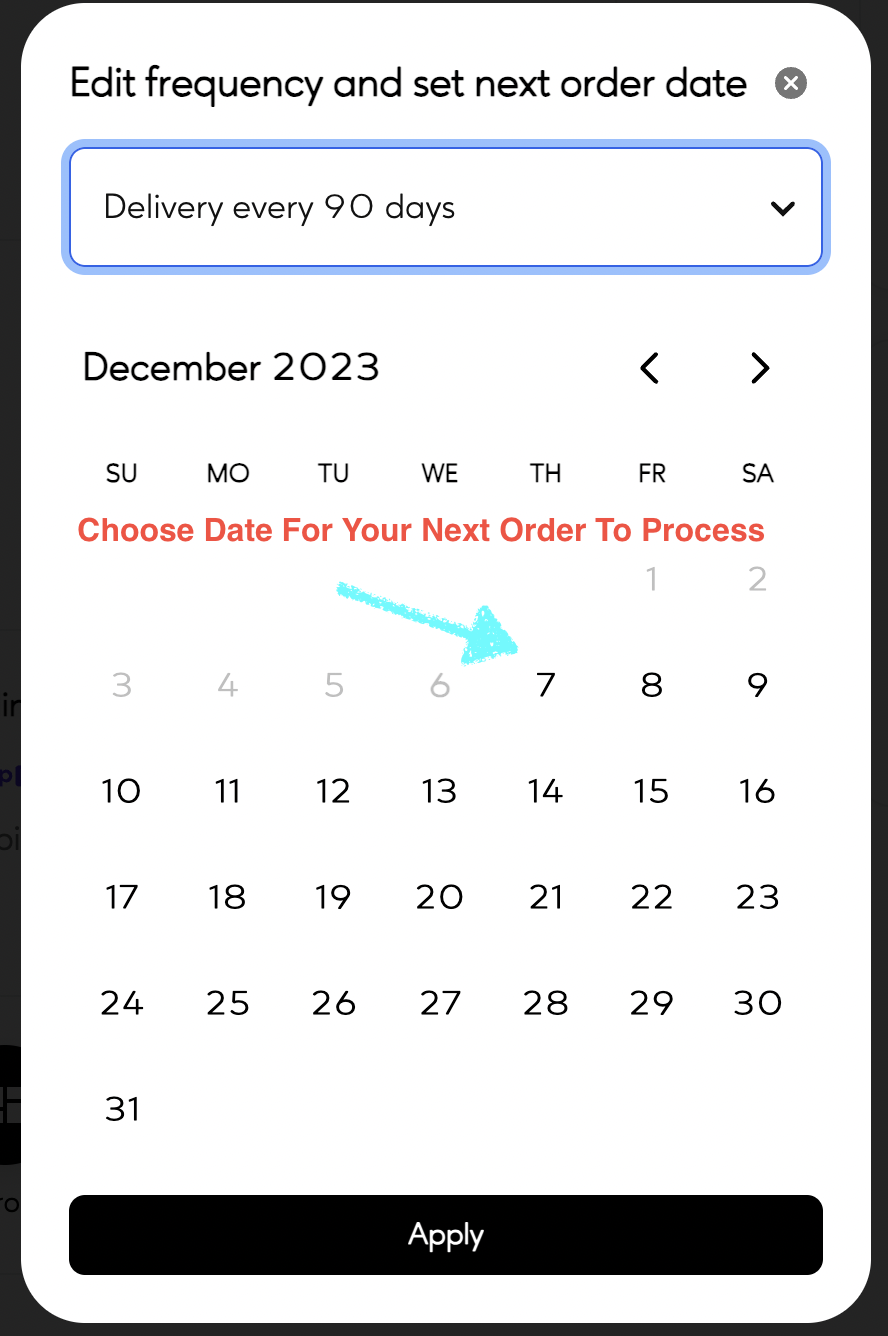
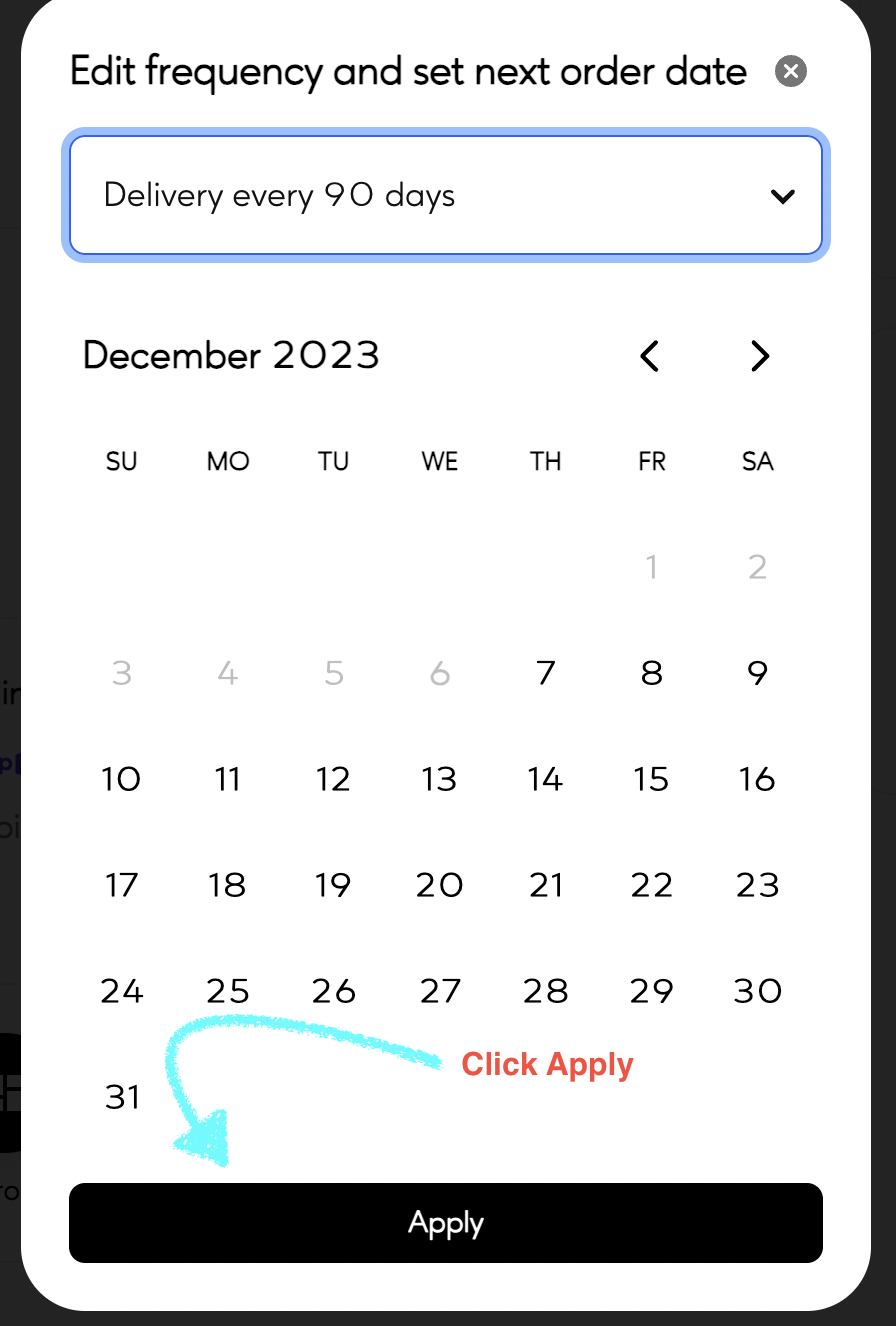
- Review Next Order Date: You can now review your next order date along with the newly chosen frequency. This ensures clarity and alignment with your preferences.
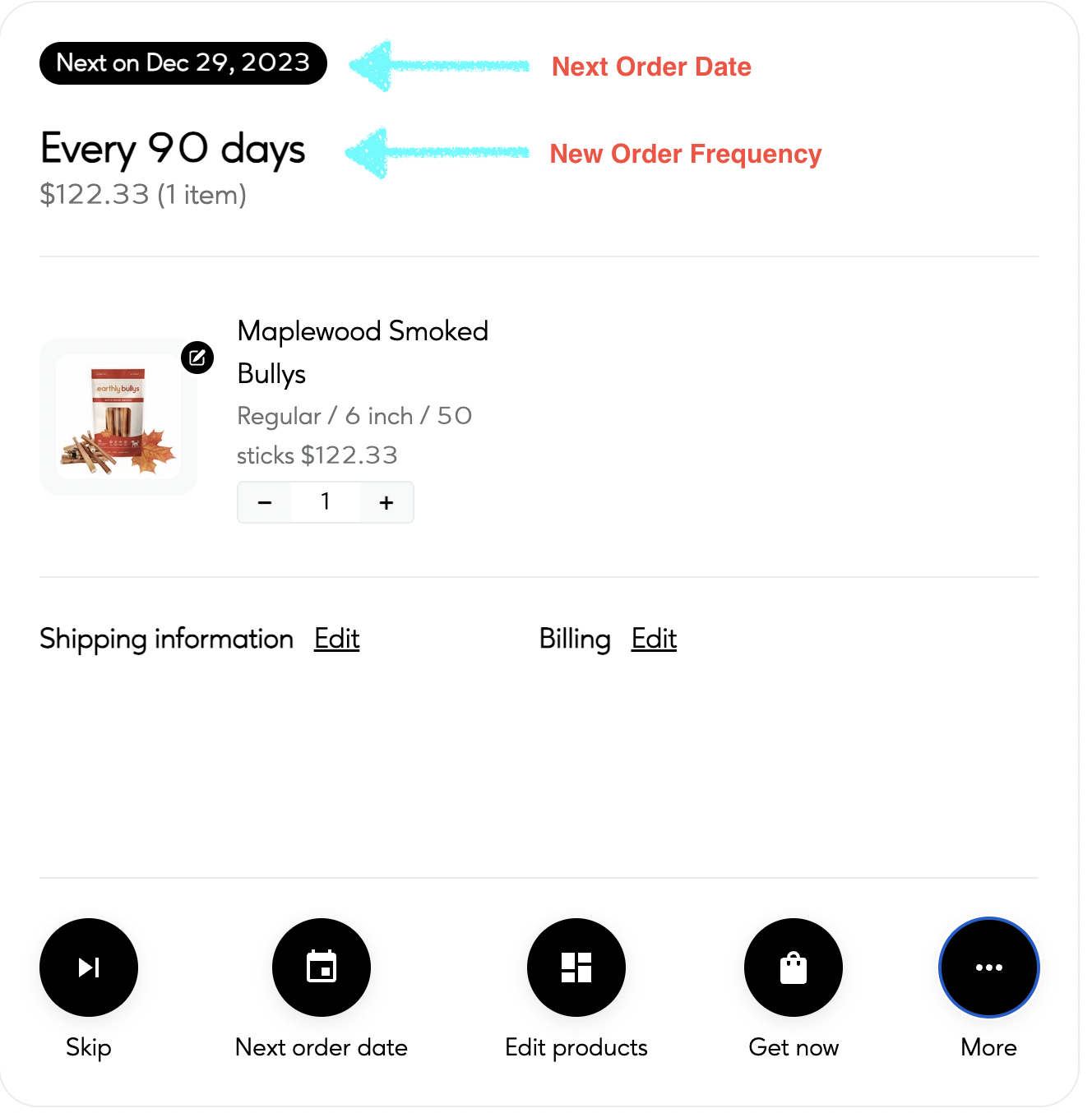
By following these straightforward steps, you can effortlessly tailor your subscription frequency, providing you with the flexibility to receive your Earthly products at a cadence that best suits your needs.
Enjoy the convenience of a subscription that adapts to your lifestyle! Please note that if you change your frequency after an order has been processed, the change will not affect the active order. If you require further assistance, please reach out to our customer care team!