How Do I have My Subscription Processed Now?Updated 2 years ago
Streamline your Earthly experience by effortlessly getting your subscription order now with a few simple steps.
- Log Into Your Account: To kick-start the process, log into your account, and if you encounter any challenges, refer to our helpful “How To Log In” article for easy assistance.
- Navigate To “Manage Subscription”:Once logged in, navigate down to the “manage subscription” buttons and seek out the “Get Now” option and click on it.
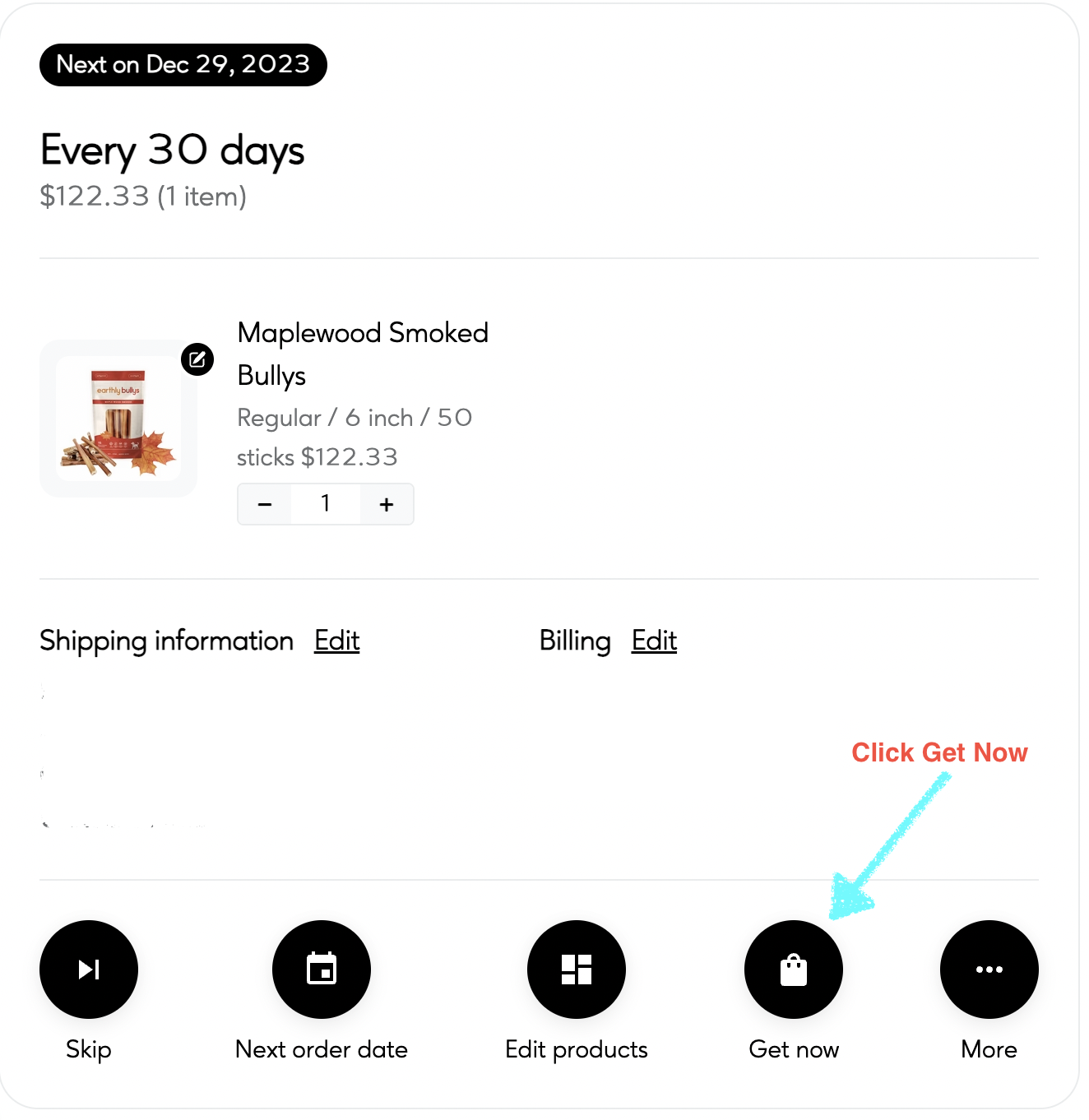
- Confirm: A prompt will appear to confirm that you'd like your order to process immediately. Select “Confirm,” and your order will be set to process right away.
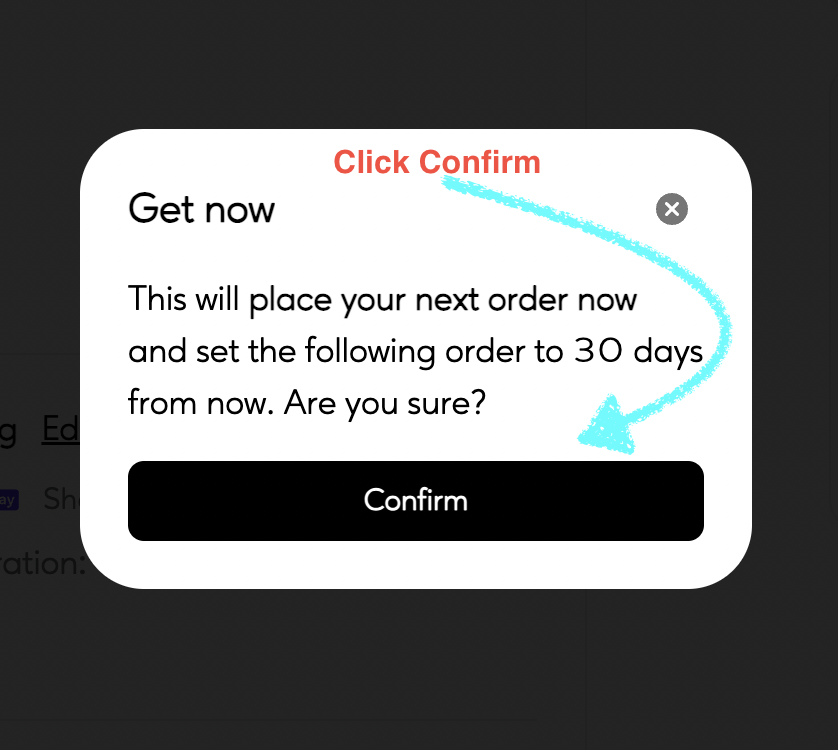
- Review: It's important to note that this action will adjust your next order to process based on your subscription frequency. For instance, if your account is set to process every 30 days, the next order will be scheduled 30 days from the “Get Now” date.
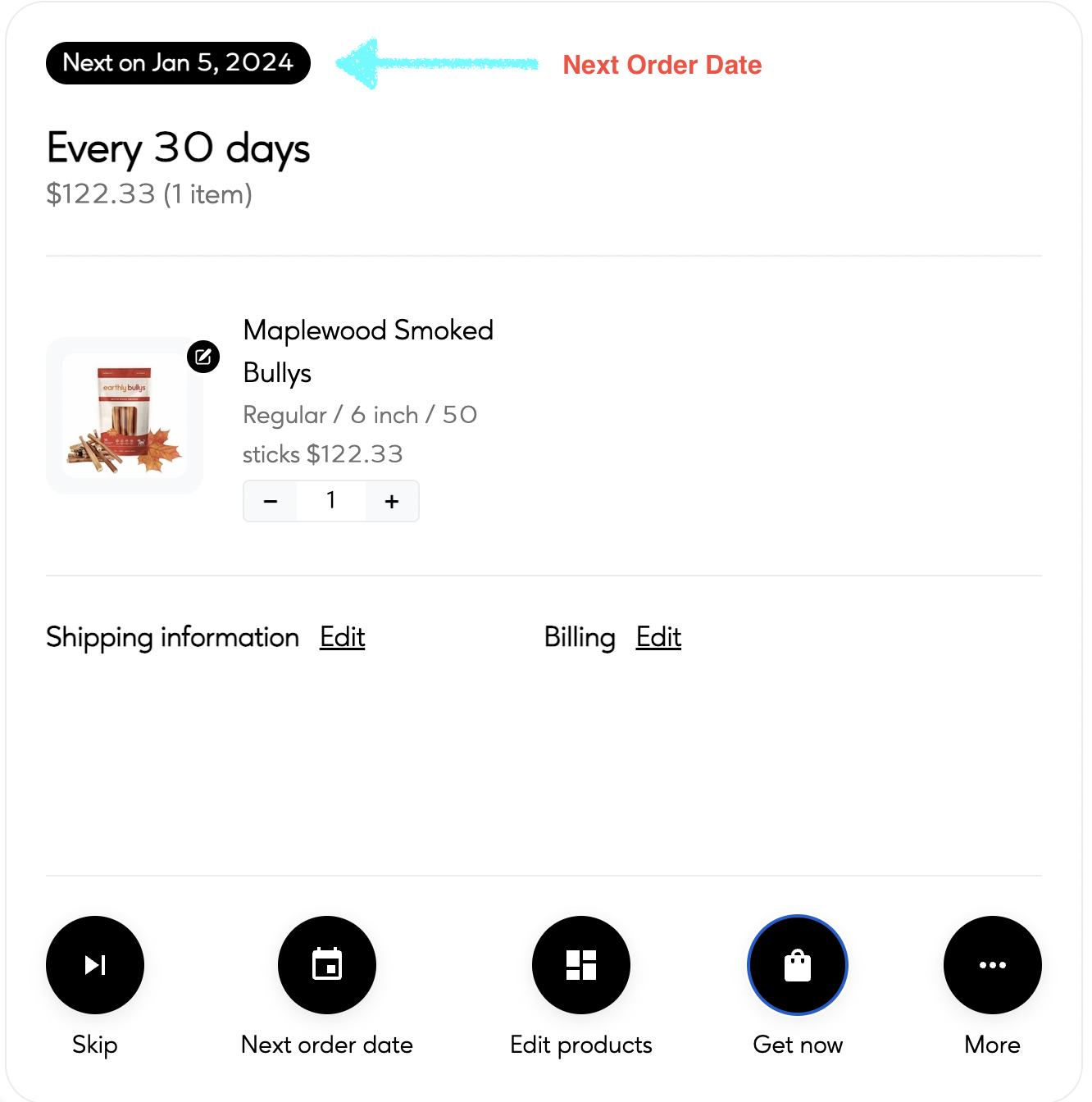
Enjoy the flexibility of getting your Earthly subscription order promptly and effortlessly aligning it with your preferences! If you need further assistance, please reach out to our customer care team.