How Do I Log Into My Account?Updated 2 years ago
Navigating your Earthly subscription account is a breeze, ensuring you have seamless access to manage your membership details. To get started;
- Locate the “account” option in the top right-hand corner of our website. Click on it, and you'll be directed to a login page.
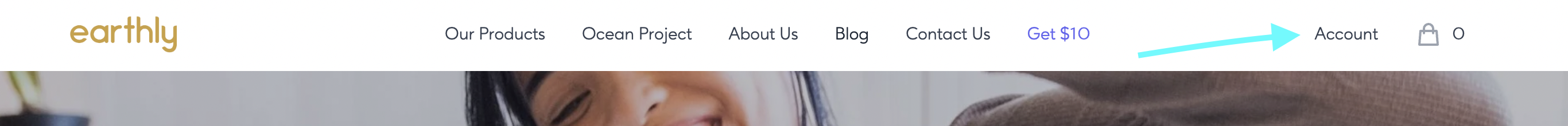
- Enter the email address associated with your Earthly subscription and click “get login code.” Shortly, you'll receive a login code in the email inbox you provided during your membership setup.
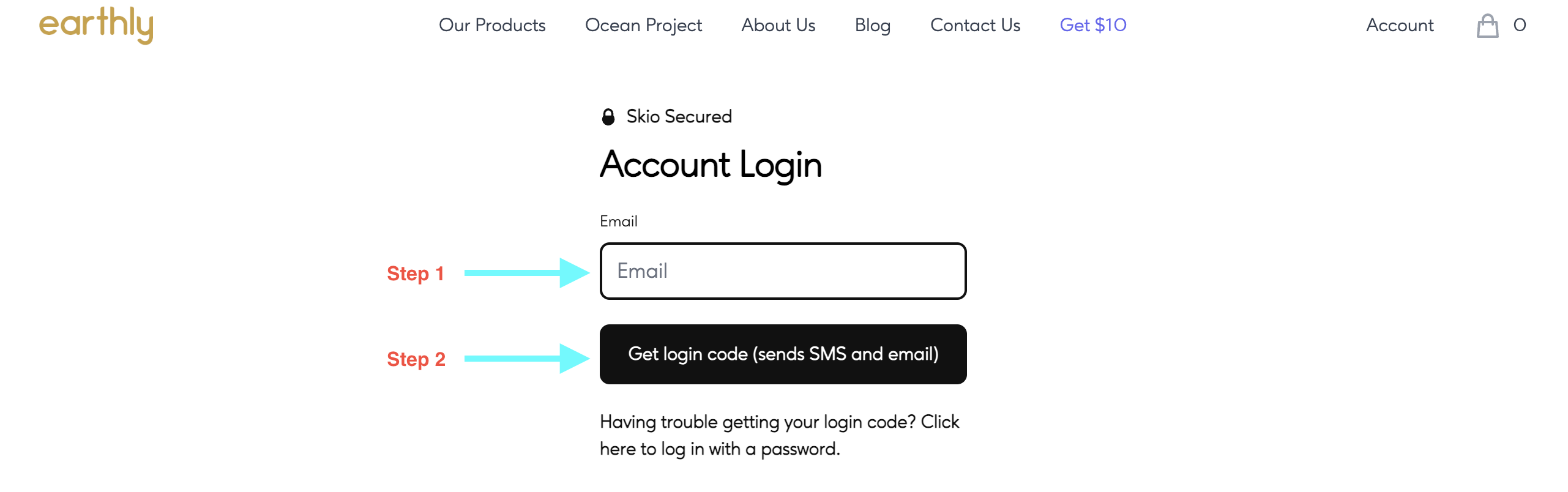
- Retrieve the code and enter it on the login page.
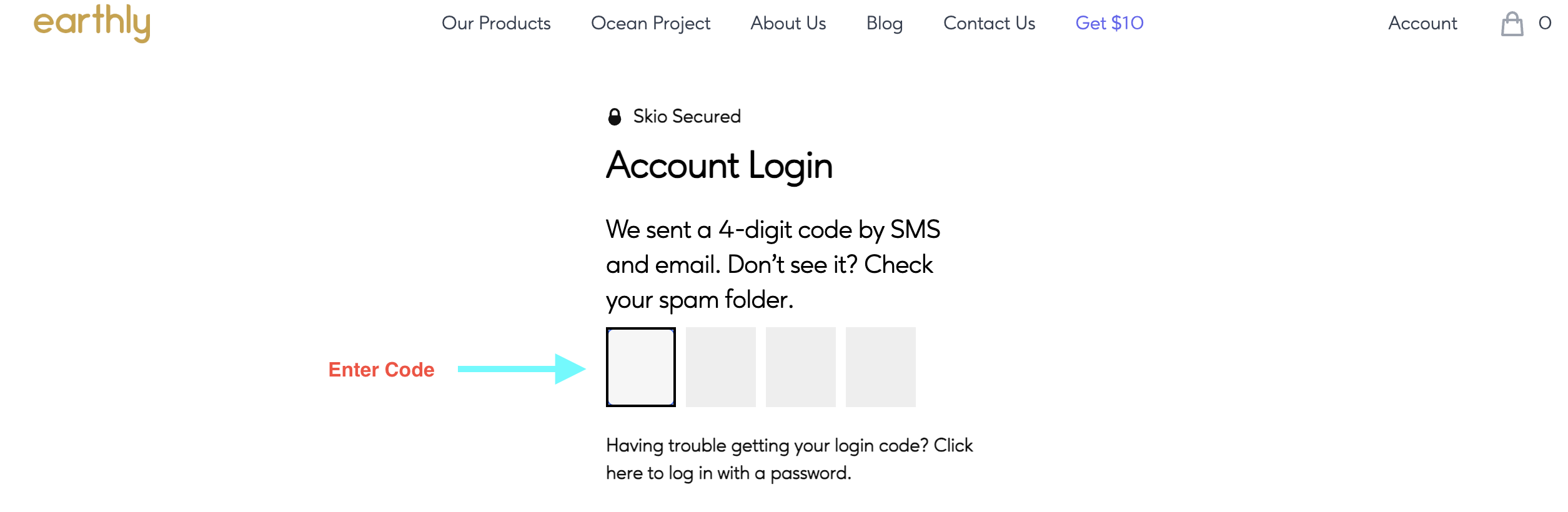
Voilà! You'll be instantly directed to your account dashboard, where you can effortlessly manage and customize your subscription preferences.
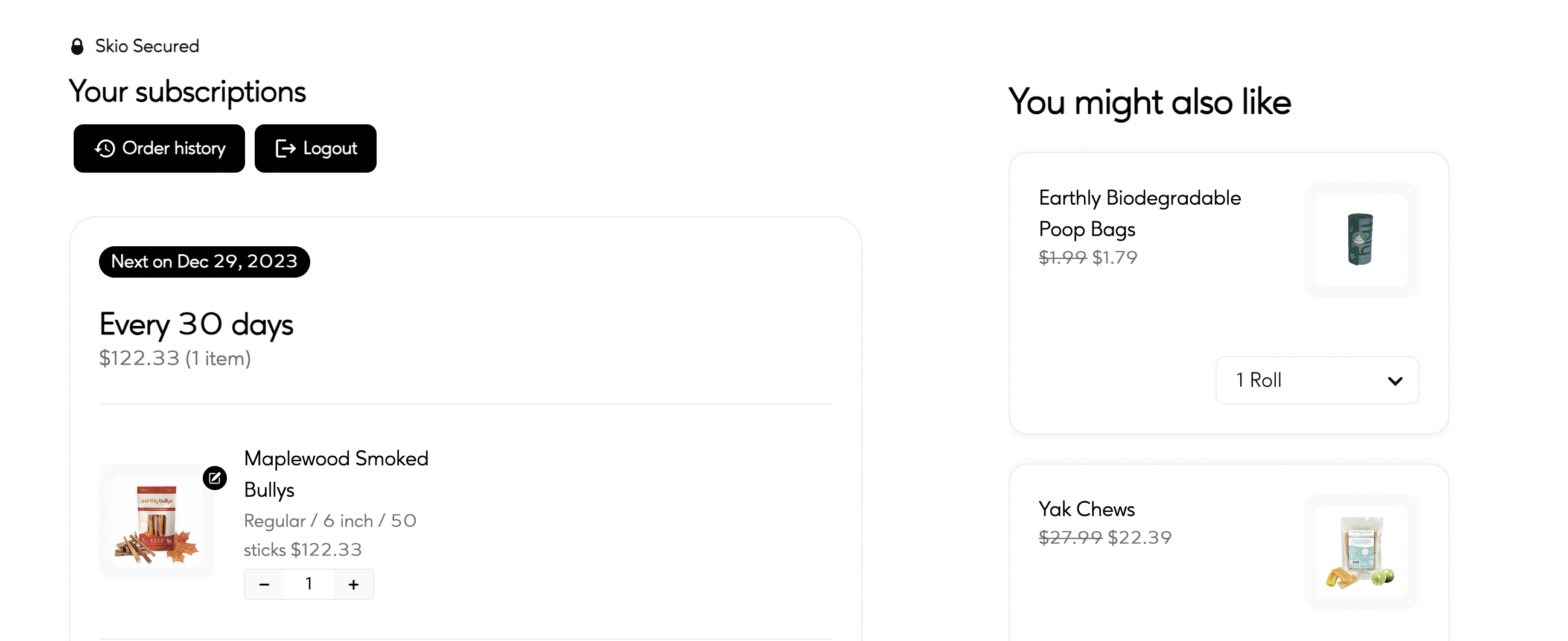
This user-friendly process ensures that you have quick and secure access to your account, putting you in control of your Earthly experience. If you encounter any issues or have questions, our dedicated customer support team is here to assist you every step of the way. Enjoy the convenience of managing your subscription with ease!