How Do I Skip My Upcoming Subscription Order?Updated 2 years ago
Effortlessly manage the timing of your Earthly subscription by skipping your next order processing date. Here's a simple guide to assist you:
Log into Your Account: Initiate the process by logging into your account. If you find logging in challenging, our dedicated “Help Log into My Account” article can provide step-by-step guidance.
Navigate to “Manage Subscription”: Scroll down to the “Manage Subscription” section and locate the “Skip” button.
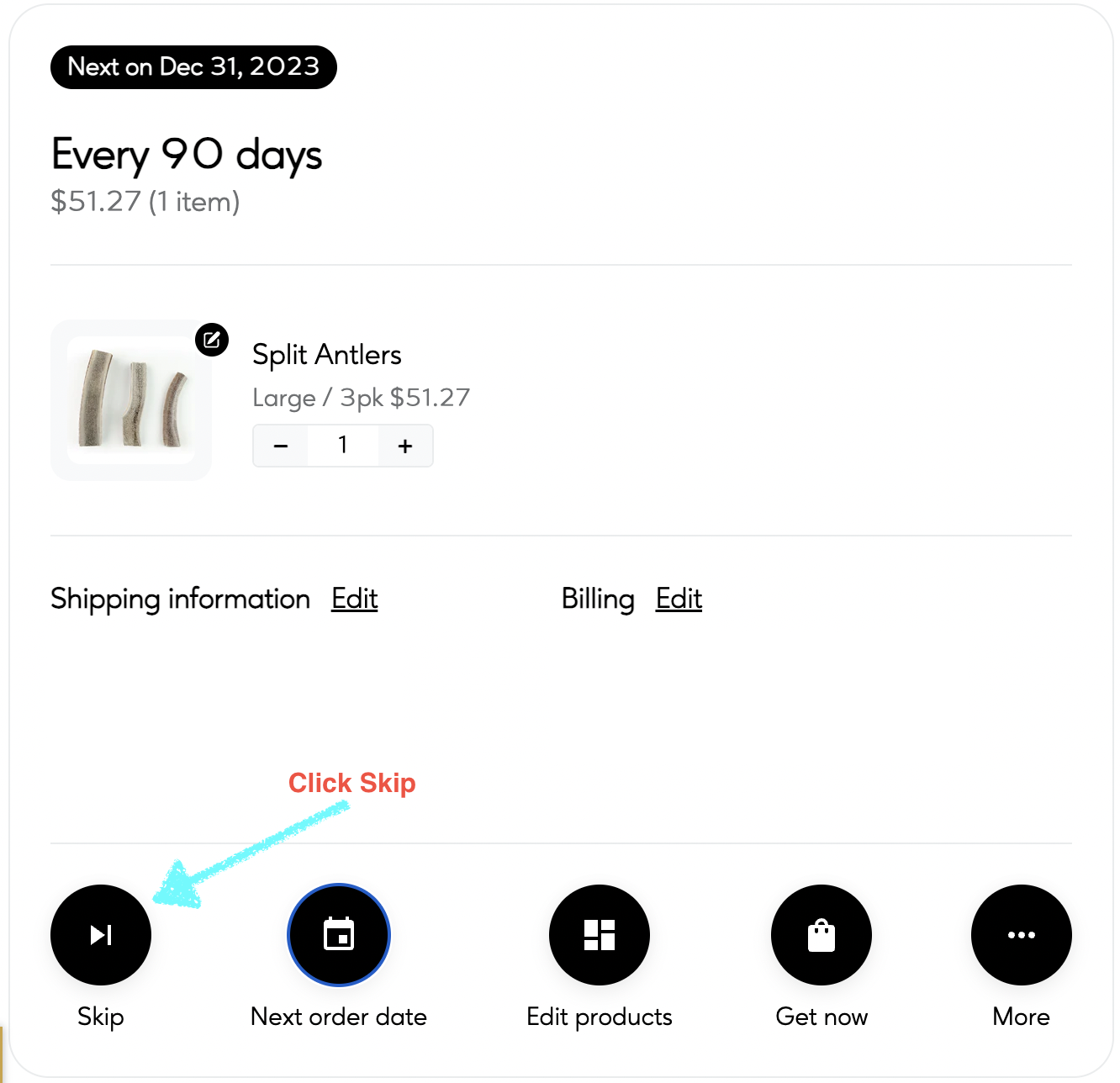
Choose Skip Duration: Clicking the “Skip” button will prompt a screen where you can choose how many days you'd like your order to be skipped until. This flexible option allows you to tailor the skipping duration based on your specific needs. Additionally, you have the choice to gift your upcoming subscription order if desired. Select the option that aligns best with your preferences.
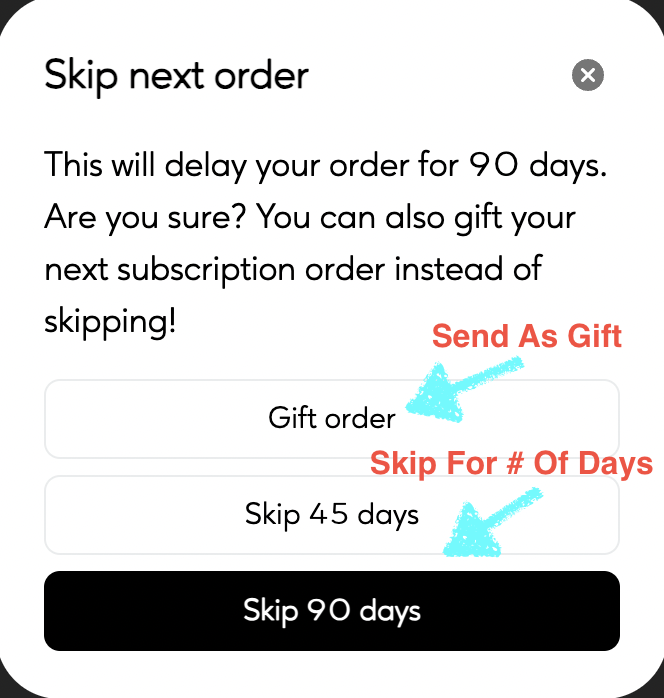
Review Next Order Date: After making your selection, take a moment to review the adjusted “Next Order Date” to ensure it aligns with your intended skipping duration. This step ensures transparency and allows you to confirm that your subscription will resume precisely when you desire.
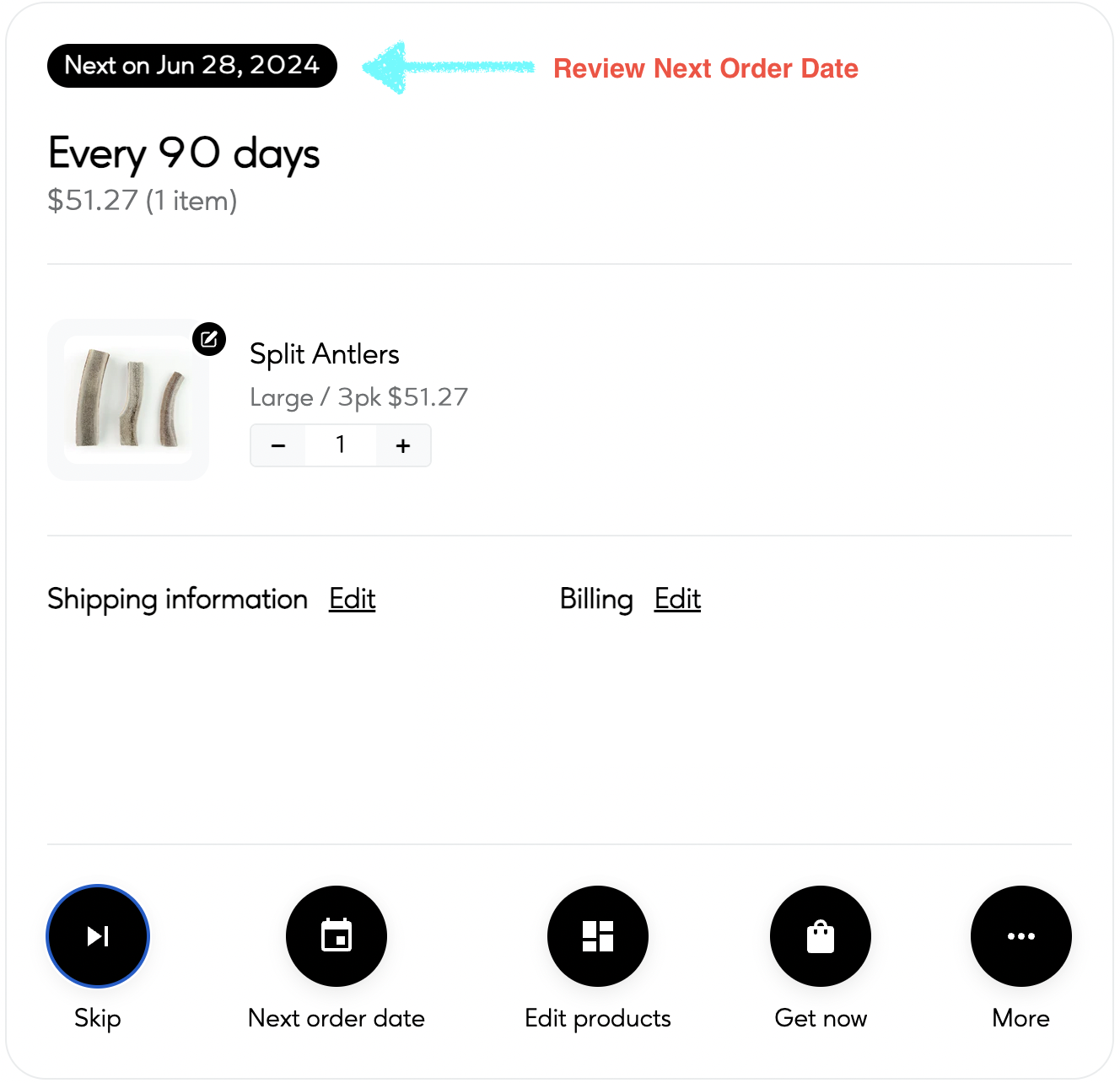
By following these user-friendly steps, you gain the flexibility to control the timing of your subscription orders according to your schedule. Enjoy the convenience and adaptability that come with managing your Earthly subscription with ease!
Please note that if you skip your order after an order has been processed, the active order will not be affected. If you need further assistance please reach out to our dedicated customer care team!