How Do I Update My Contact Information?Updated 2 years ago
Ensuring that your subscription service has your accurate and up-to-date contact information is essential for a seamless experience. Here's a step-by-step guide to help you update your contact details:
- Log into Your Account: Start by logging into your account. If you encounter any difficulties, our dedicated “Help Log into My Account” article can guide you through the login process.
- Navigate to "Manage Subscription": Scroll down to the “Manage Subscription” page and locate the “Edit” link next to the shipping information.
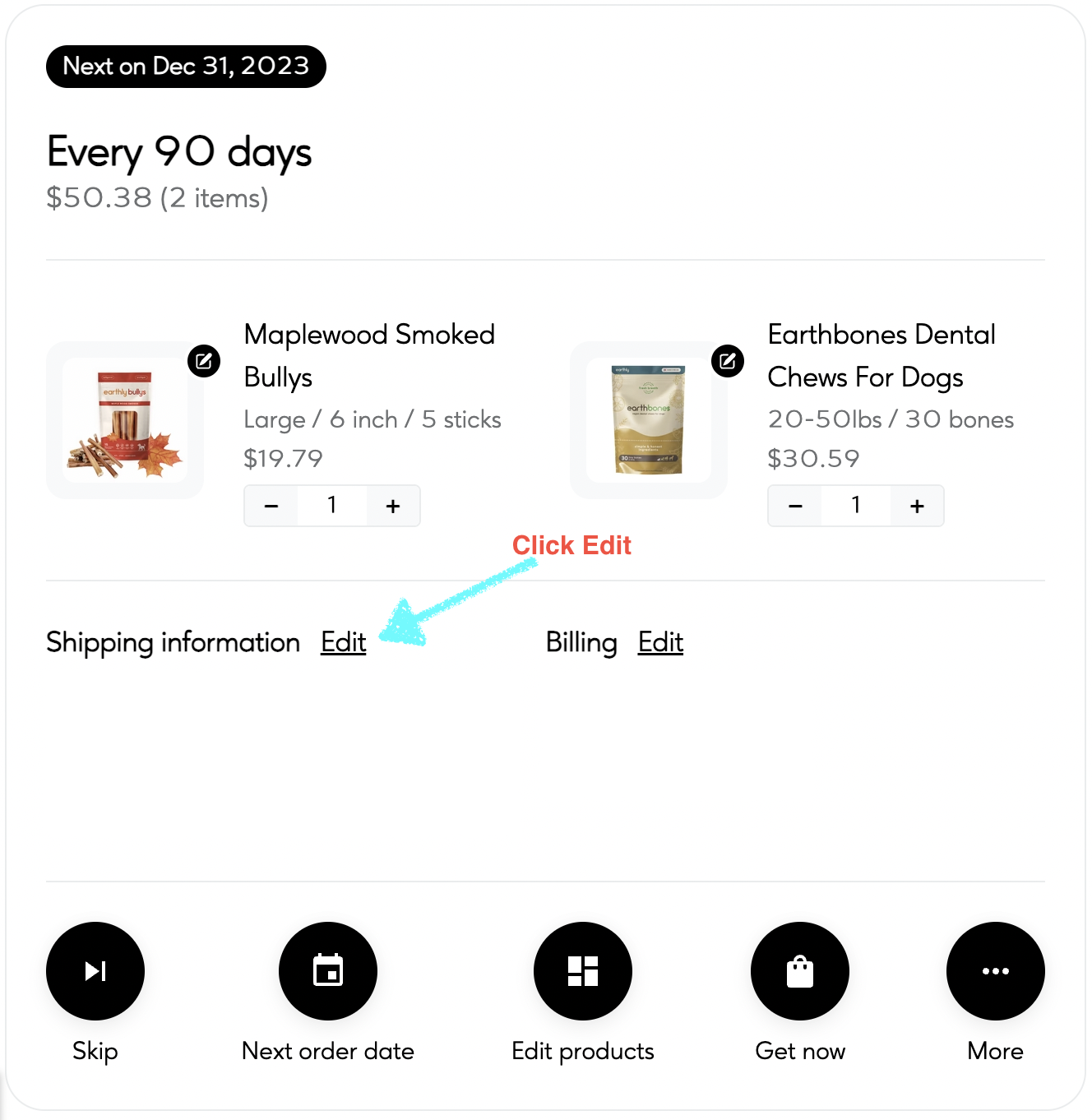
- Find “Edit Contact” Button: Once you're on the “Edit Shipping Address” input page, look for the “Edit Contact Info” button. You'll find it in the top right corner of the page.
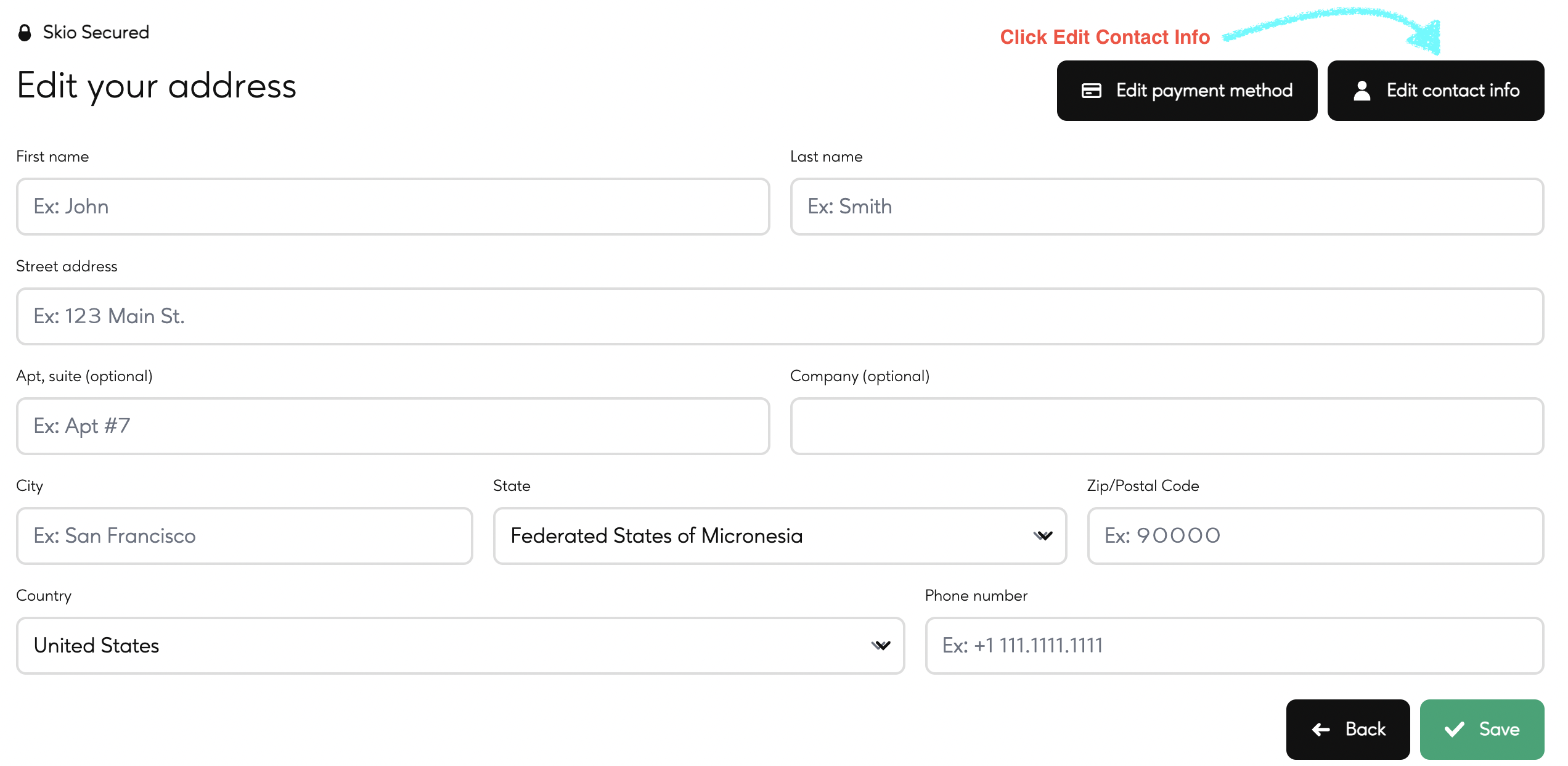
- Input Information: Clicking the “Edit Contact Info” button will bring up the input page for your contact information. Complete the necessary fields with your updated details. After entering the updated information, click the “Save” button to confirm the changes.
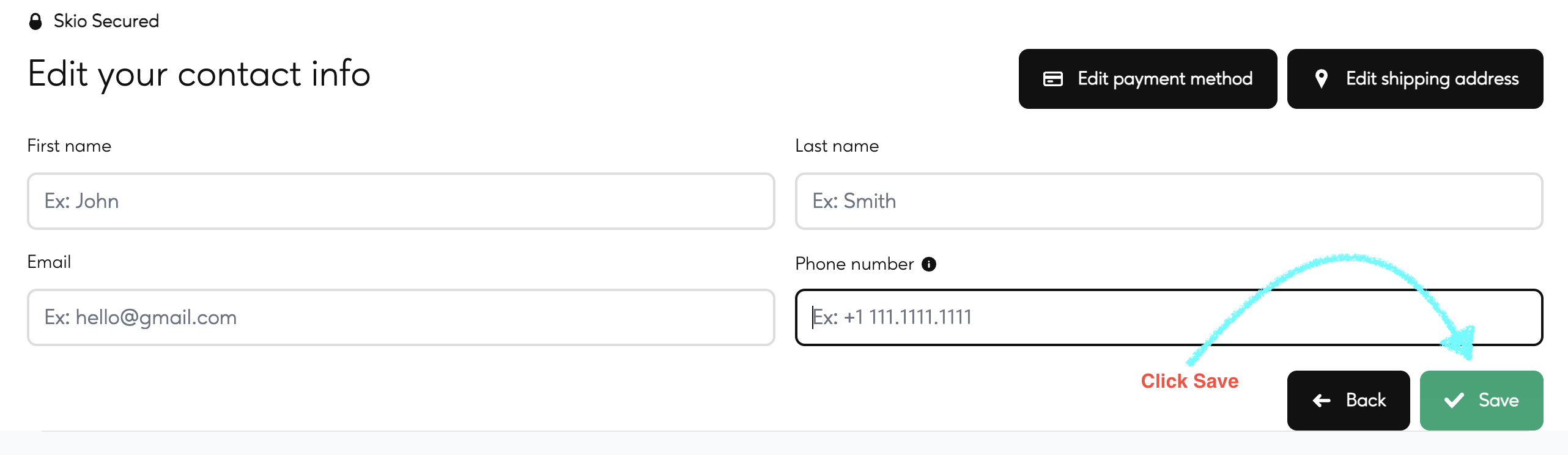
By following these simple steps, you can ensure that your contact information is accurate and current in our system.
Please note that if you've had an order processed, this update will not affect the active order.
If you have any further questions or encounter any issues, please don't hesitate to reach out to our customer care team. We are here to assist you and make your subscription experience as smooth as possible.