How Do I Update My Payment Method?Updated 2 years ago
Keeping your subscription payment information up to date is crucial for a seamless experience. Here's a step-by-step guide to help you edit your billing details:
- Log into Your Account: Initiate the process by logging into your account. If you find logging in challenging, our dedicated “Help Log into My Account” article can provide step-by-step guidance.
- Navigate to “Manage Subscription”: Scroll down to the “Manage Subscription” page and locate the “Edit Billing” link.
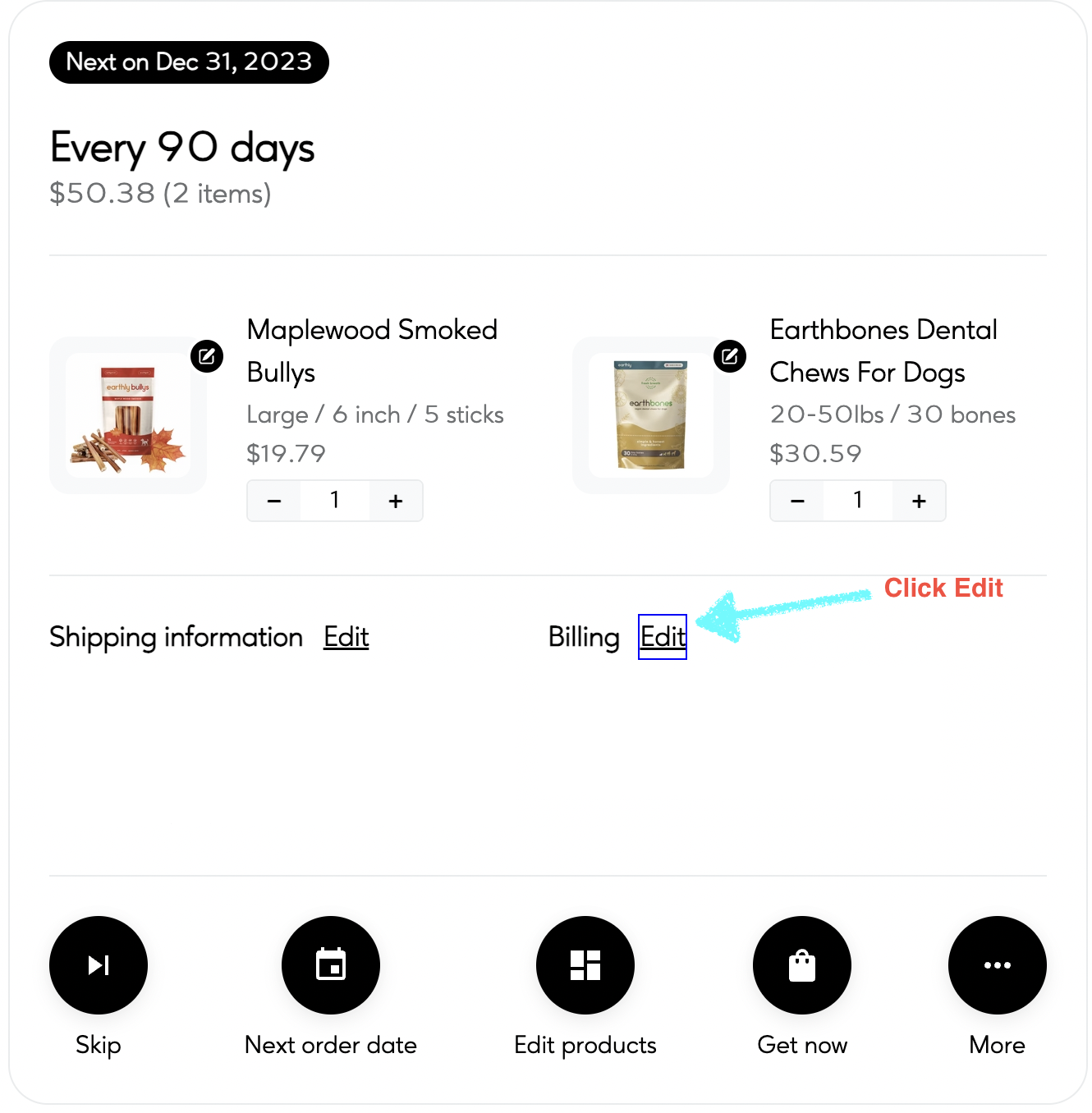
- Confirm: Click “Confirm” to trigger the secure email sent to the email address on file. This step is essential for verification.
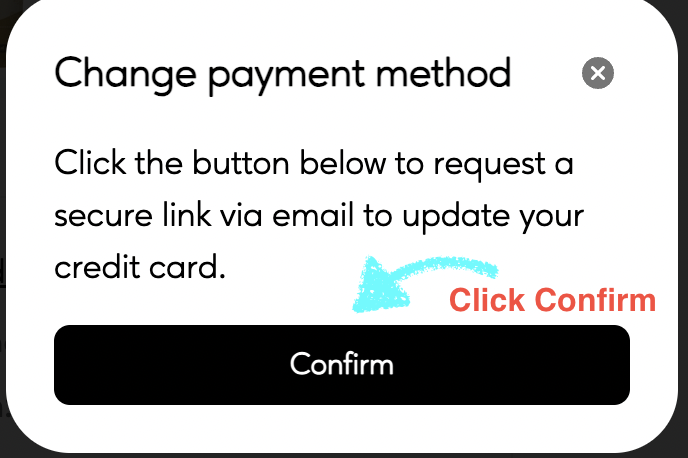
- Locate the Email: Navigate to the email associated with your account and click “Confirm Payment Information.”
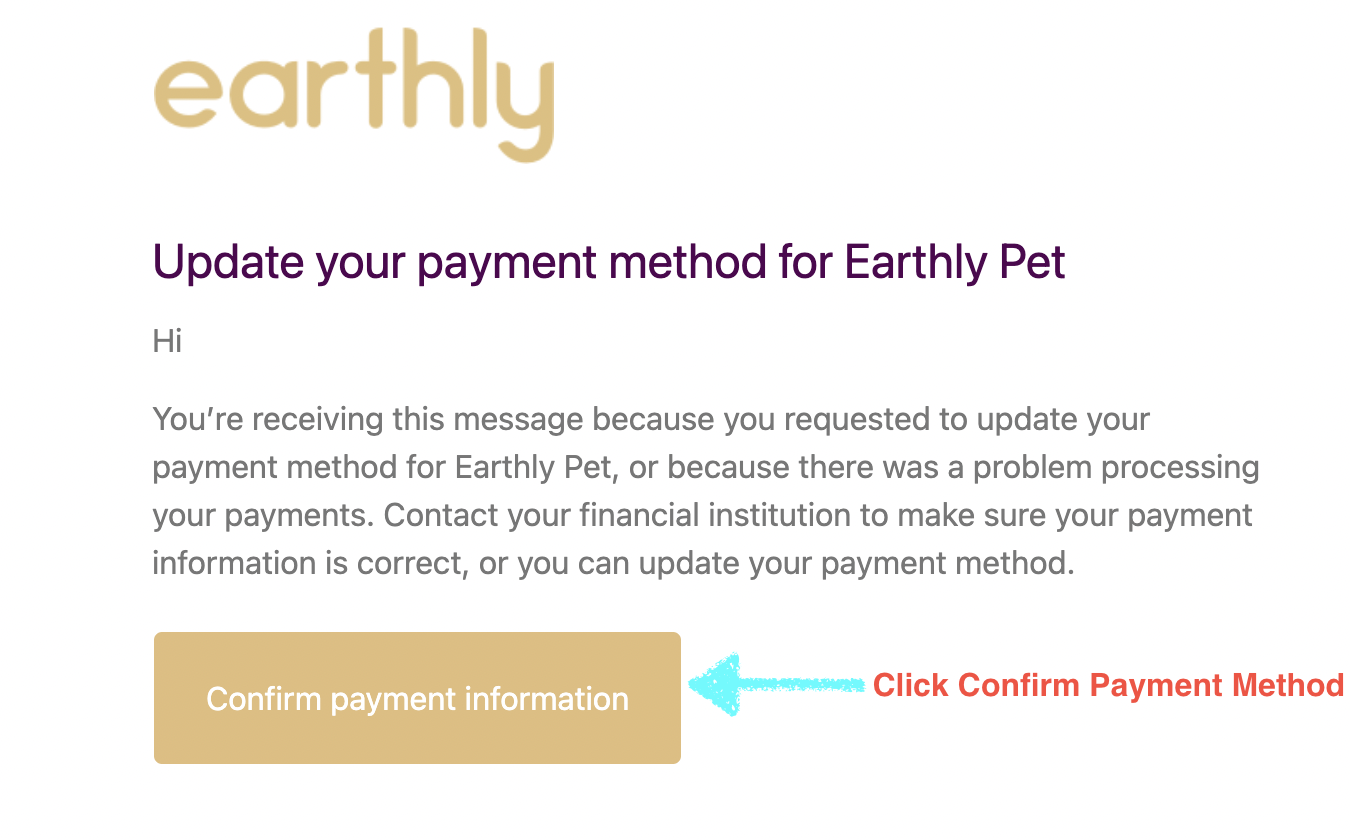
- Input Security Code: A security code will be sent to your second authorization method. Input the code to proceed with the payment information update.
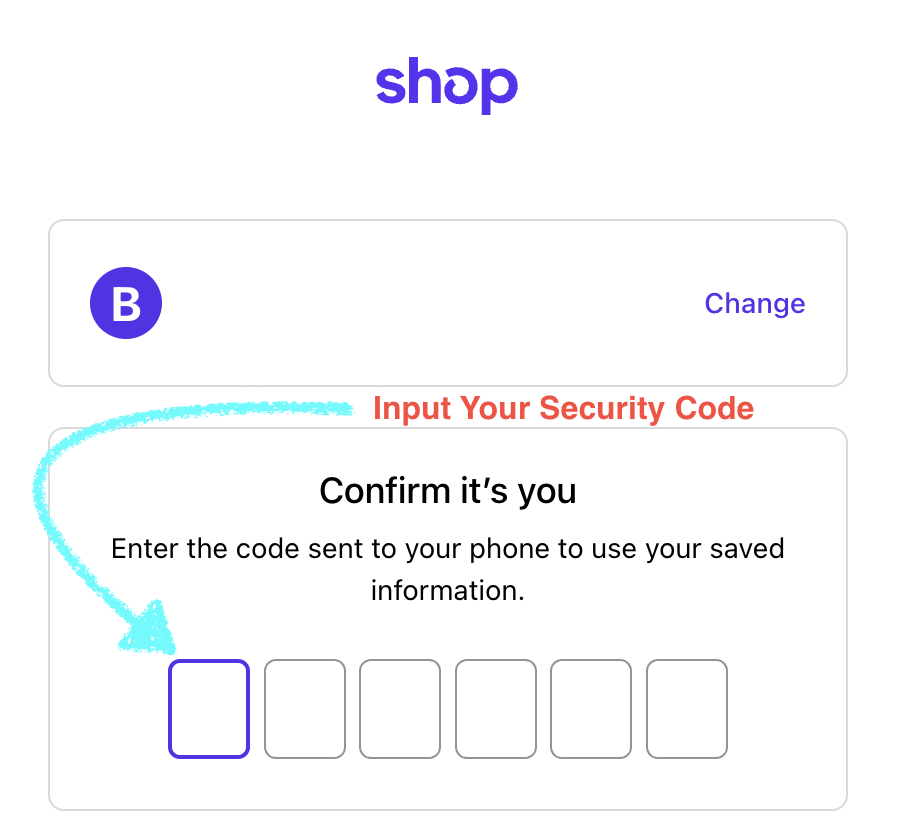
- Edit Your Payment: On the screen that follows, choose to either update an existing payment method or add a new one. Input the necessary information and click “Update.”
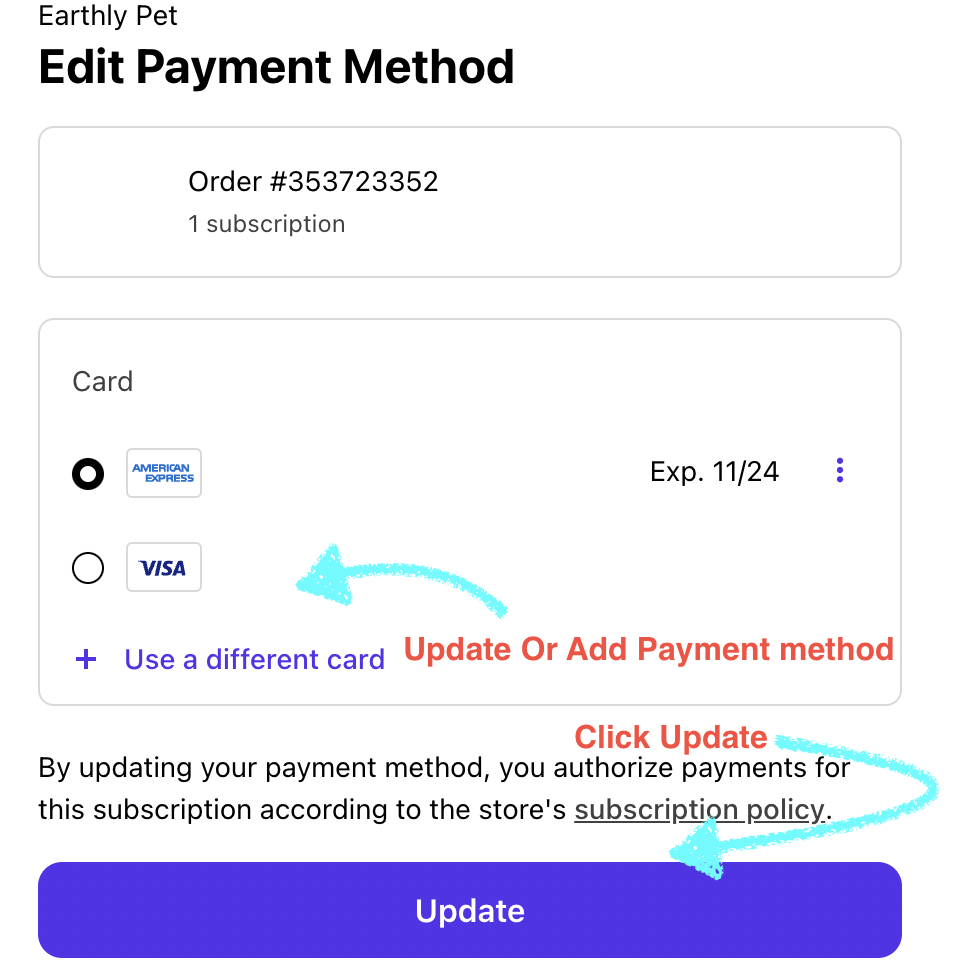
- Review: Ensure the update was successful by reviewing the last four digits of your membership, verifying that your payment information has been accurately edited.
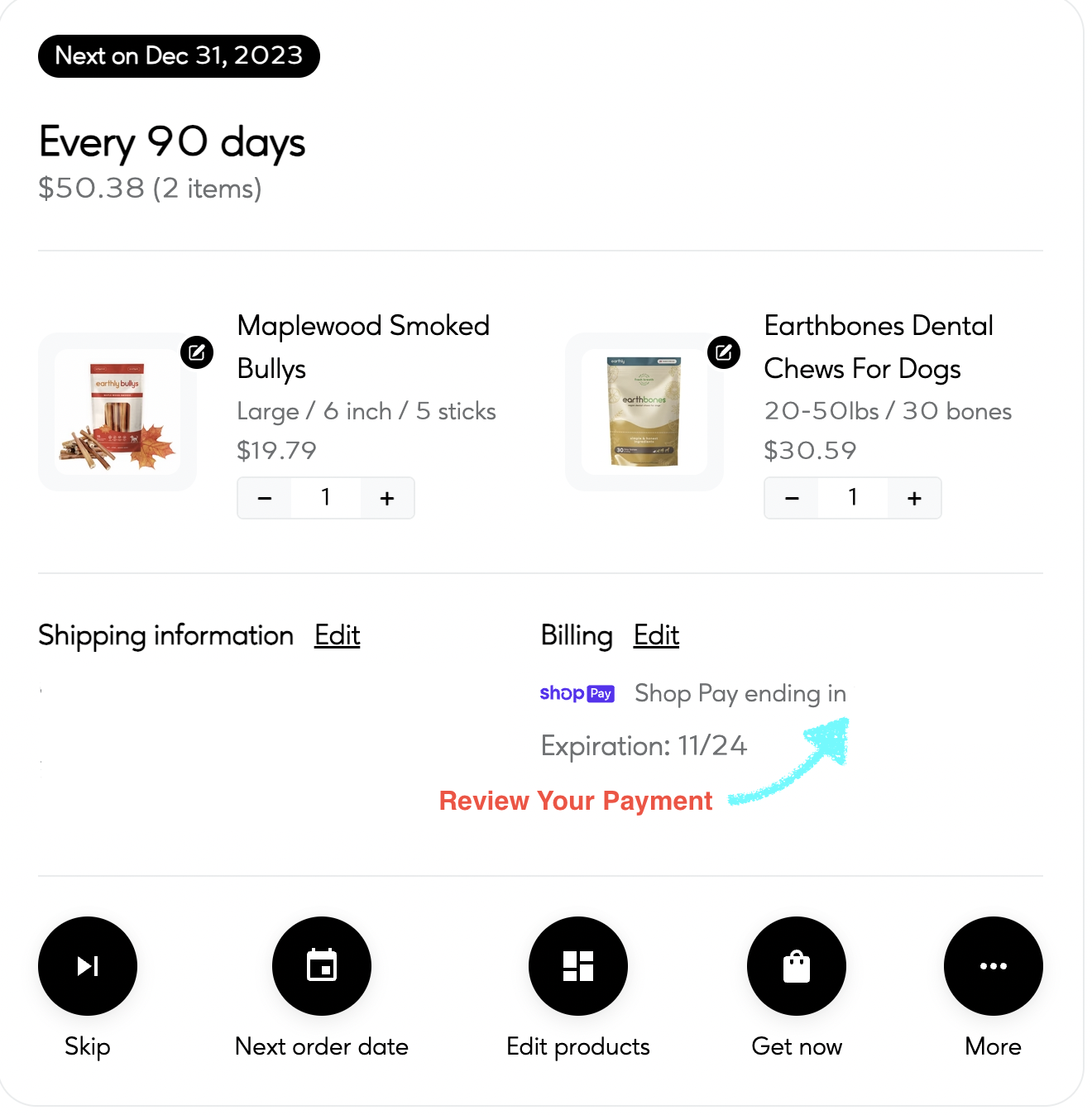
By following these straightforward steps, you can ensure that your subscription payment details are current, providing you with a hassle-free and uninterrupted Earthly experience.
Please reach out to our customer care team if you require any further assistance.