How Do I update My Shipping Address?Updated 2 years ago
Ensuring that your subscription shipments reach the correct destination is essential. If you need to update your shipping address, follow these simple steps:
- Log into Your Account: Begin by logging into your account. If you encounter any difficulties logging in, our dedicated “Help Log into My Account” article can guide you through the process.
- Navigate to “Manage Subscription”: Scroll down to the “Manage Subscription” page and locate the “Edit” link next to the shipping information.
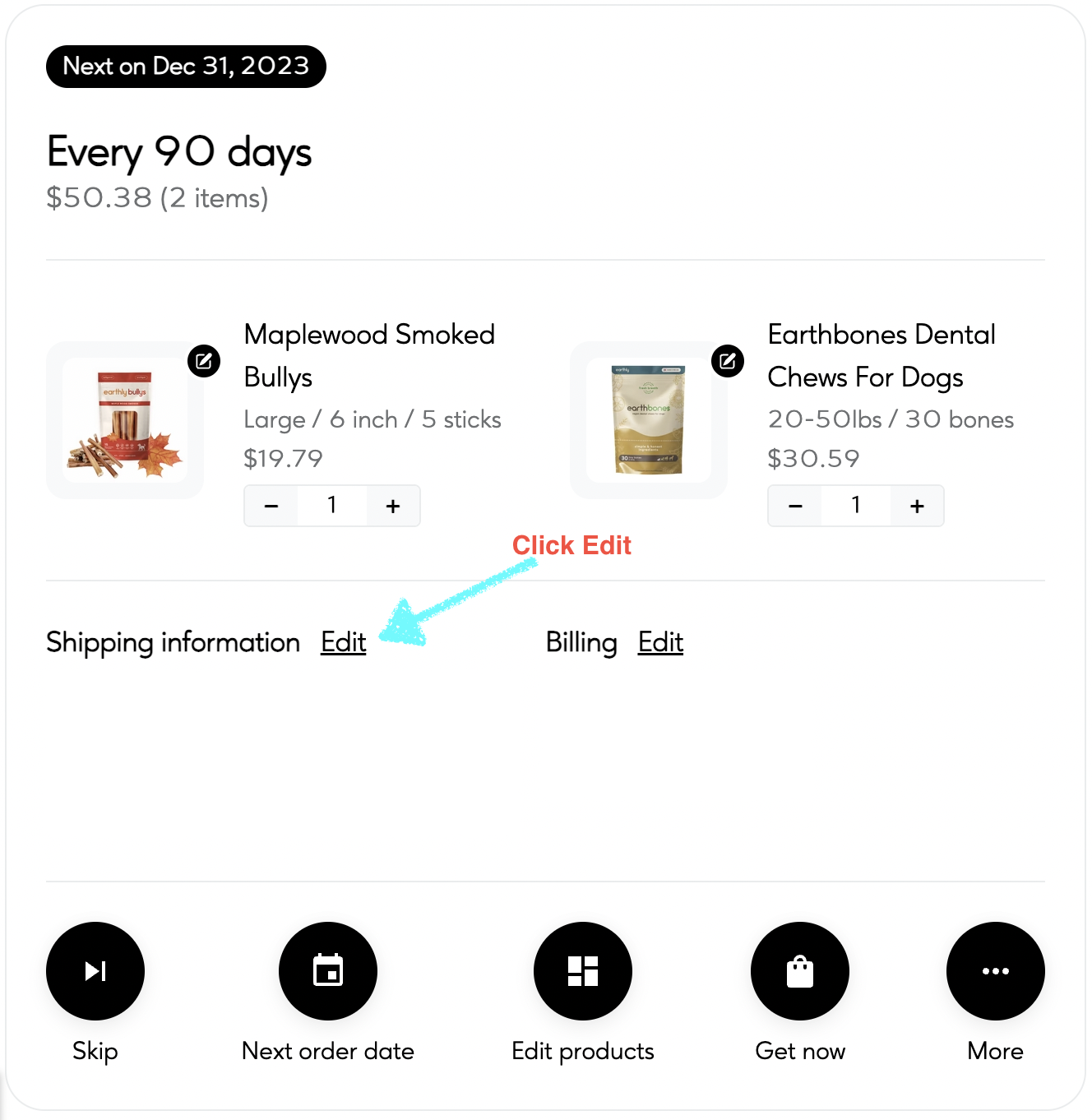
- Input Information: Clicking “Edit” will lead you to the “Edit Shipping Address” input page. Provide the updated shipping information, and click “Save” to confirm the changes.
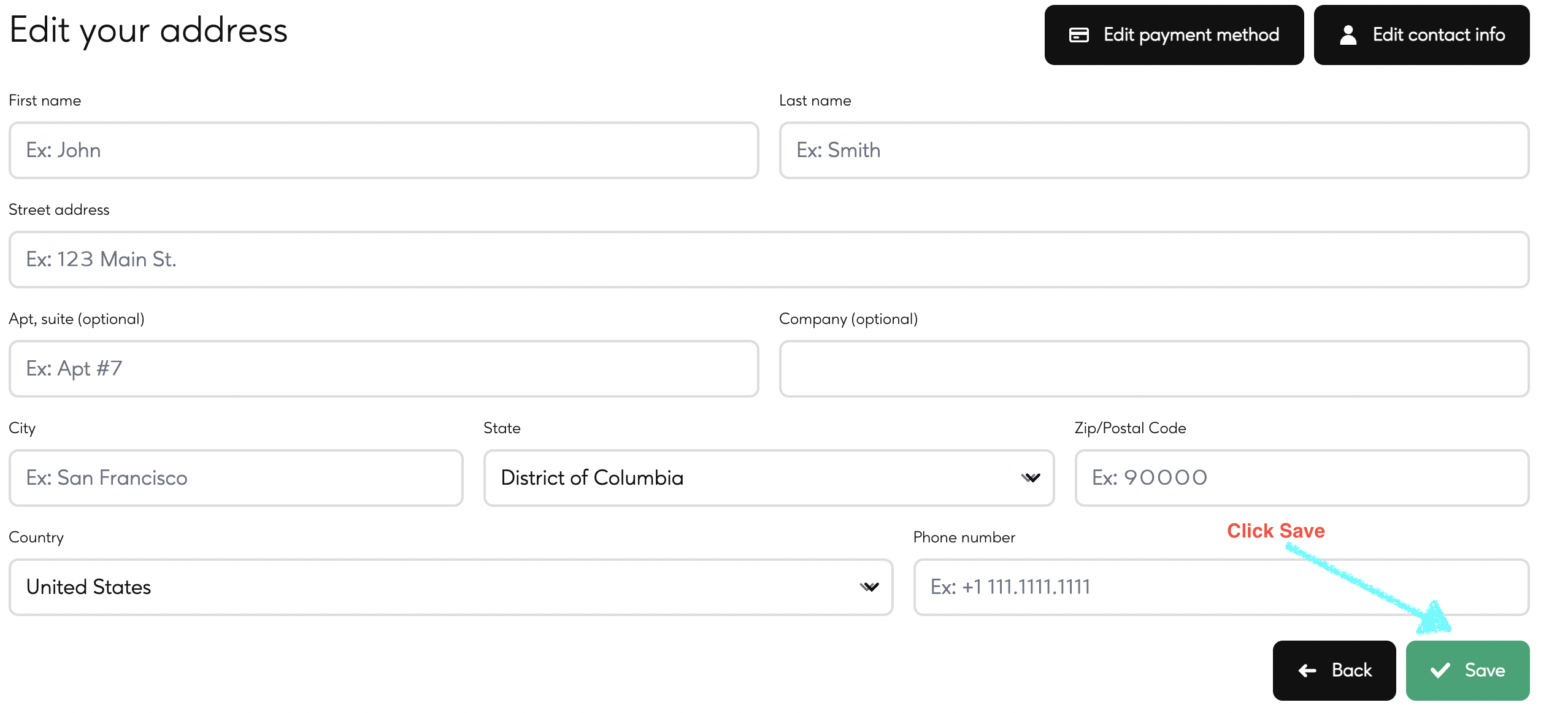
- Review: Take a moment to review the updated information to ensure its accuracy. This step is crucial in preventing any shipping discrepancies.
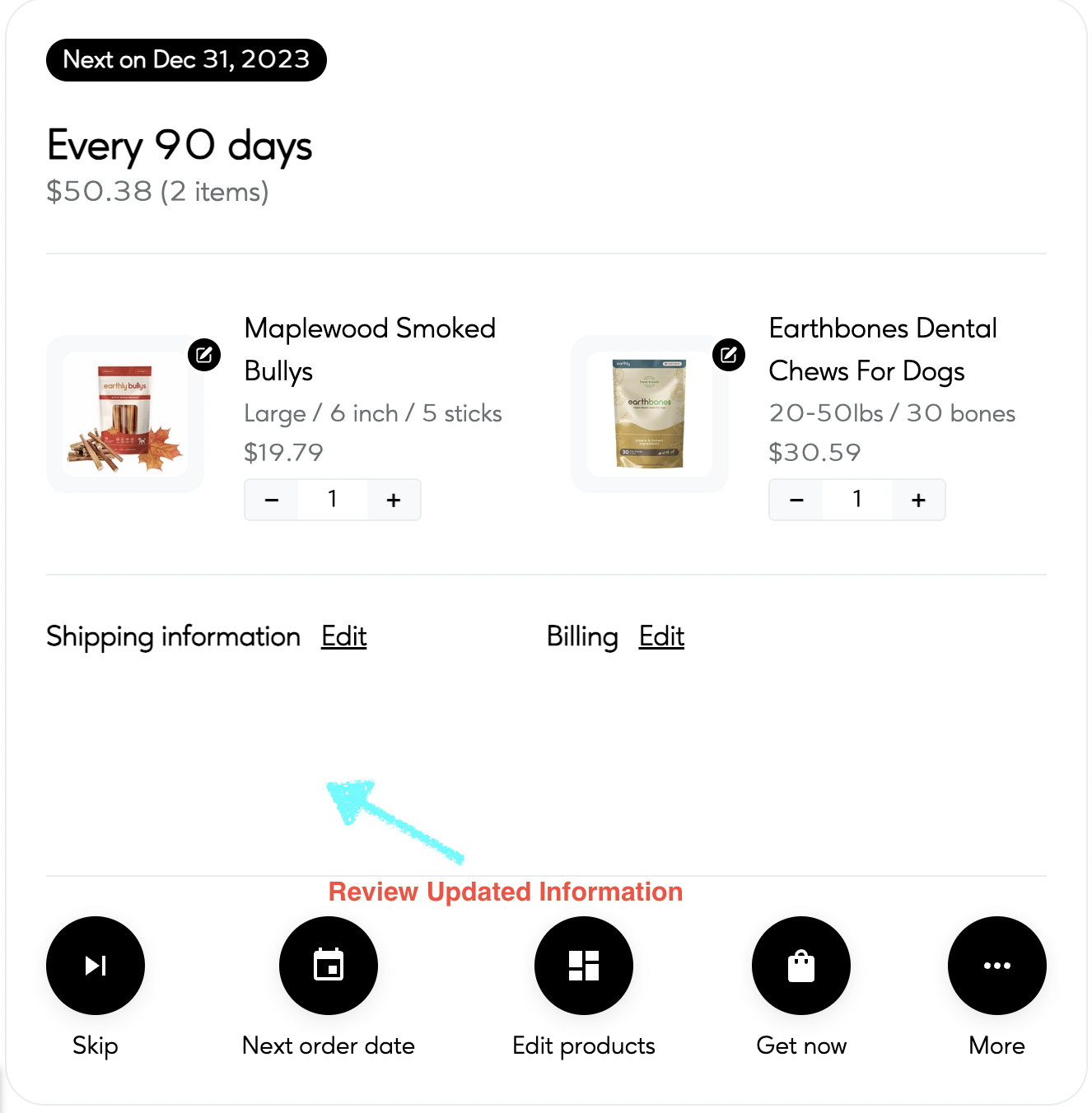
By following these straightforward steps, you can easily update your shipping address, ensuring that your subscription deliveries are sent to the correct location.
Please note that if your order has already processed, this update will not affect the active order.
If you have any further questions or need additional assistance, feel free to reach out. We're here to help make your subscription experience as smooth as possible.